Clicks or impressions? This blog breaks down their differences, individual impact on your advertising, and how to leverage both for optimal campaign results.
Clicks and impressions—which is the superior metric? Which one offers a more accurate measure of a campaign’s success? The answer isn’t as straightforward as you might think.
This blog explores the intricacies of these two metrics. We’ll examine what they are, how they’re measured, and why they matter in your marketing strategies.
Buckle up! 🛫
What are impressions?
To make this as simple as possible, imagine this scenario: someone knocks on your door, and even if you don’t actually see them or open the door, their presence on your doorway – that's an impression.
Now, translate this to digital marketing. An impression occurs the moment an ad pops up on a screen. The user doesn't need to notice or engage with the ad actively; the mere fact that it has appeared on their screen — like your website showing up in search results — is counted as an impression.
It’s important to note that impressions are not unique; if the same person sees your ad multiple times, each occurrence is counted as a separate impression.
To measure unique impressions, you need to measure reach, the number of unique users who see your ad.
What are clicks?
Now, clicks are what happens after you’ve opened the door. It’s the handshake, the greeting, the invitation to come in. It’s the moment when the visitor enters your home. In digital advertising, a click is when a user not only sees your ad (impression) but also engages with it by clicking on it.
Think of it as the purpose of the visit. The click takes the user from merely seeing your ad to interacting with it, leading them to your website or landing page. This is where they can learn more about your product or service, make a purchase, sign up for a newsletter, or perform any other action that fulfills the purpose of your ad.
Clicks vs. impressions - what’s better?
Unlike Luke Wilson and Ben Stiller's characters in Zoolander, clicks and impressions are not rivals; they are allies in understanding your audience's behavior.
Each metric illuminates a different aspect of campaign success, and their value is not in opposition but in how they complement each other, depending on your campaign objectives.
While impressions measure the number of times your ad was displayed, clicks measure the number of times users interacted with your ad. Impressions give you a sense of visibility, while clicks provide insight into engagement.
Think back to the knock on the door analogy: You opened the door to the visitor (an impression). You then had the option to take it a step further and engage in a conversation or accept a pamphlet from them (a click).
While impressions are about casting a wide net and gaining as much visibility as possible, clicks are about being precise and getting as many people as possible to take action. They both play vital roles in a comprehensive marketing strategy but serve different stages of the user journey and provide different insights.
How are they different?
Impressions are essential for building brand awareness. They ensure that your message and brand are visible to potential customers, much like our visitor from earlier who continuously knocks on doors, making more people aware of his existence.
They’re your go-to metric to measure the number of times your ad is displayed. This can help you understand the reach of your advertising campaign and adjust your strategy to maximize visibility.
The more impressions your ad accumulates, the higher the chances are of your brand staying top-of-mind for potential customers.
On the other hand, clicks are the markers of interest and action. They represent the moment when a potential customer decides to learn more about what you have to offer. They not only drive traffic to your website and increase the chances of conversion, but they also provide direct insights into user preferences and behavior.
Let’s look at when you would use each of them:
Impressions
1. Building brand awareness 📣
When the primary goal is to increase brand visibility and get as many eyes as possible on the message, impressions should take center stage.
2. Launching new products or services 🚀
Impressions are crucial when introducing something new to the market. You want to create a buzz and ensure your target audience knows your latest offerings. This is particularly important for new brands as well.
3. Supplementing other marketing efforts
Focusing on impressions helps maintain a consistent presence across different platforms when running a multi-channel campaign.
Clicks
1. Driving website traffic 🌐
When the main objective of your campaign is to increase website traffic, clicks are the key metric. You want to encourage users to take the next step and engage further with your content or products.
2. Lead generation and conversions 💸
If your end goal is to generate leads, get them to sign up for a newsletter, download your app, or make a purchase, clicks are the metric for you. They indicate a higher level of interest and are a precursor to conversions.
3. Measuring engagement 📊
Clicks provide insight into the engagement and effectiveness of your ad creatives and content. A high number of clicks suggests that your message resonates with your audience.
In short, focus on impressions when you want to maximize exposure and on clicks when you want to measure engagement and get people to take action.
How can you track impressions and clicks?
With a clear understanding of when to focus on impressions or clicks based on your campaign objectives, the next step is tracking these metrics effectively. Proper tracking lets you gather data, analyze performance, and optimize your campaigns for better results.
Next, let’s unpack two prominent tools designed to provide comprehensive insights into your ad performance, including impressions and clicks.
Tracking impressions and clicks using Meta Ads Manager
Meta (Facebook) Ads Manager stands out as a notable tool, mainly if you advertise on Facebook or Instagram. It comes equipped with a suite of features to track, analyze, and optimize your advertising efforts.
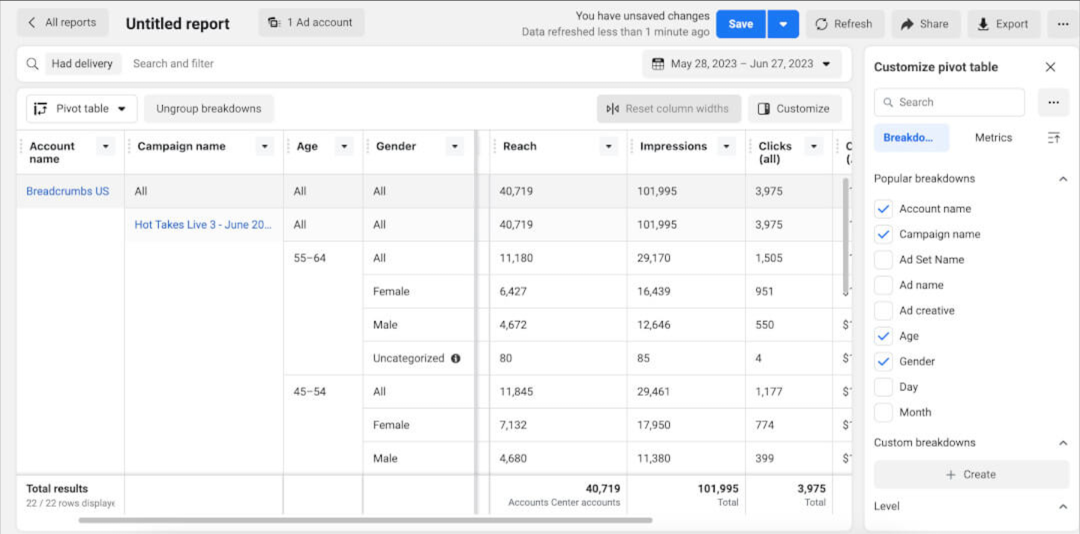
A vital strength of the Meta Ads Manager lies in its detailed reporting capability. It provides a breakdown of your ads’ performance, showing the number of impressions and clicks. It also offers filtering options that allow you to segment the report based on criteria such as age, gender, or platform.
To access these metrics:
- Go to Meta Ads Manager.
- Select ‘Campaigns’ from the left-side menu, where you’ll see a list of your ad campaigns. Click on the campaign you want to analyze.
- The campaign dashboard will display a variety of metrics. Look for the columns labeled ‘Impressions’ and ‘Clicks.’
- You’ll also see filtering options that allow you to segment the report by criteria such as age, gender, or platform. This granular data can provide valuable insights into your audience's demographics.
While Meta Ads Manager is robust, it can be overwhelming due to its complex UI, especially for those managing multiple campaigns and ad sets. The UI, geared toward detailed analytics, can be challenging, particularly when you want to quickly report on campaign performance or extract actionable insights.
How to track all your metrics in One-Click Report
Tools like Madgicx’s One-Click Report offer a more intuitive and efficient way to analyze Meta ad performance. This cross-channel marketing analytics tool simplifies the evaluation of your ad performance with user-friendly dashboards and clear, actionable insights.
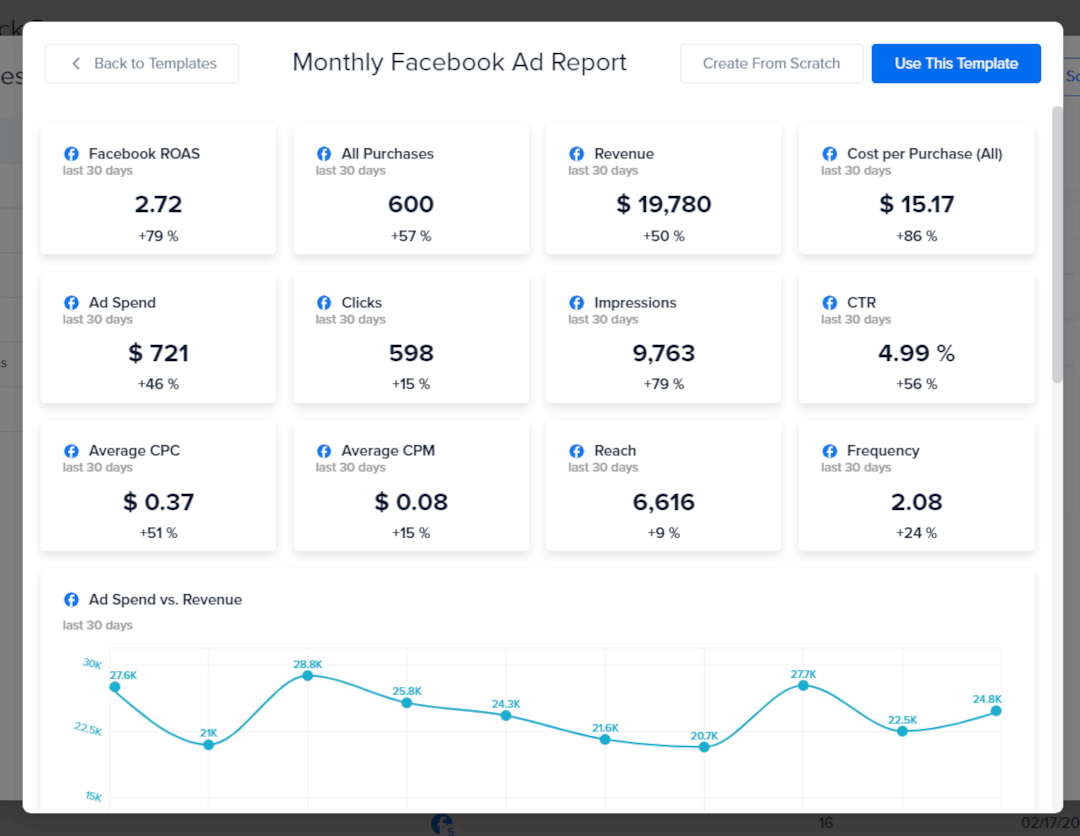
Not only does it pull data from the Meta family, but you can access all of your essential eCommerce data in one place—including Google Ads, Google Analytics, Shopify, and TikTok. This means you get a holistic view of your performance across all your ad accounts in one place.
But the features of One-Click Report don’t stop there. It also allows you to monitor other key metrics such as Net profit, CPM, blended ROAS, and more in real time! There’s no waiting for updates - you get them all with just a single click.
It’s perfect for those short on time but needing comprehensive reports. With 19 pre-made templates that are fully customizable, generating detailed reports becomes effortless. Plus, you can share reports with your team and clients using a public link—even if they don't use Madgicx.
Moreover, One-Click Report is budget-friendly, too - it starts at just $29/month! Why not take the 7-day Free Trial and see the difference for yourself? 😉
How to improve impressions and clicks
To master the balance between ad visibility and user engagement, one must blend the science of reach with the art of attraction. Here are some ways you can increase your ads' exposure while converting curiosity into clicks:
Impressions
Improving impressions is all about increasing the visibility of your ads. You can achieve that by:
- Broadening your target audience: Expand your target audience to include broader demographics or interests. Utilize lookalike or similar audiences to reach people similar to your existing customers.
- Increasing your ad budget: To increase their reach, allocate more budget to high-performing campaigns. Ensure your daily budget is sufficient to sustain ad delivery throughout the day.
- Use the same post ID for different ad sets: Instead of copying and pasting when creating your Facebook ads, which create a new ad, use the same ‘Post ID’ across the ad sets and campaigns to accumulate engagements. This boosts the ads’ relevancy scores, increasing the likelihood of gaining impressions over other advertisers.
Clicks
Once your ads are visible, the next step is to get those clicks rolling in. You can do this by:
- Creating compelling ad copy: Write clear, concise, and persuasive ad copy using AI tools like ChatGPT. Highlight the benefits of your product or service and include a strong call to action.
- Optimize ad elements: Experiment with different elements of your ads (creative, copy, CTAs) to see what resonates best with your audience.
- Utilizing ad extensions (for search ads): Ad extensions provide additional information and give users more reasons to click.
- Improving your offer: Ensure that your offer is competitive and provides clear value to the user. You can also consider running promotions or special offers to incentivize clicks.
- Focusing on high-performing keywords (for search ads): Use tools like Semrush to identify and prioritize keywords that drive the most clicks and conversions. Check the performance of your keywords regularly and adjust bids accordingly.
Other related metrics
While clicks and impressions are the starting points for evaluating ad performance, they don't paint the complete picture. To understand the impact of your campaigns, it's essential to consider other related metrics that can offer a fuller picture.
Click-through rate (CTR)
CTR is typically calculated as the number of clicks divided by the number of impressions, expressed as a percentage.

It serves as the bridge that links initial ad impressions to active user engagement and measures how effectively your ads prompt users to take action. A high volume of impressions paired with a low click-through rate might indicate an issue with your ad’s appeal or that it's not reaching the targeted audience.
On the other hand, a high number of clicks isn't always indicative of success. If these clicks are small relative to a vast number of impressions, your click-through rate (CTR) may actually be low. Therefore, it's the CTR that truly indicates whether your ad is effectively driving the desired amount of clicks.
Compare yourself against your industry average to ensure you’re not underperforming and identify improvement opportunities. The average Facebook click-through rate for Apparel and Footwear is 2.06%. E-commerce sits a bit lower at 1.75%. SaaS industries sit at 1.12%, while Healthcare is at a modest 0.73%.
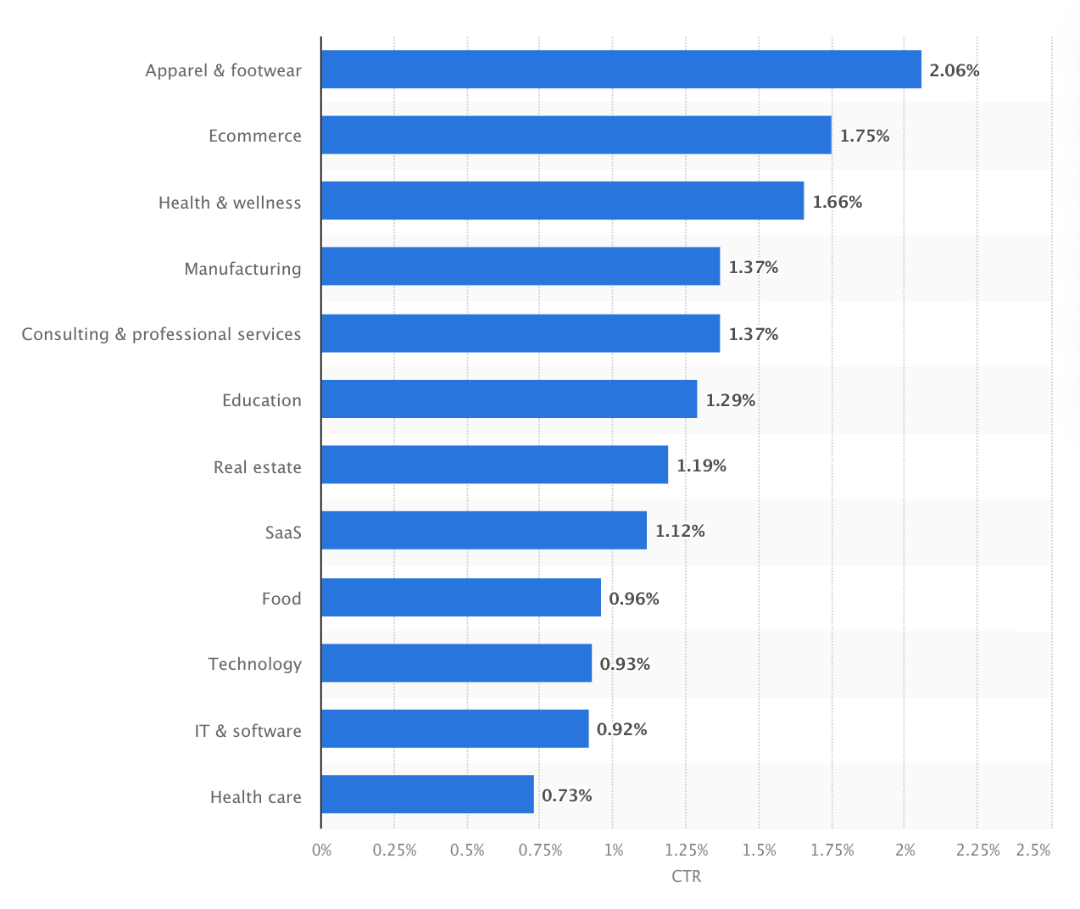
To view your CTR, go to the Meta Ads Manager, navigate to the ‘Columns’ tab, and select ‘Performance and Clicks’.
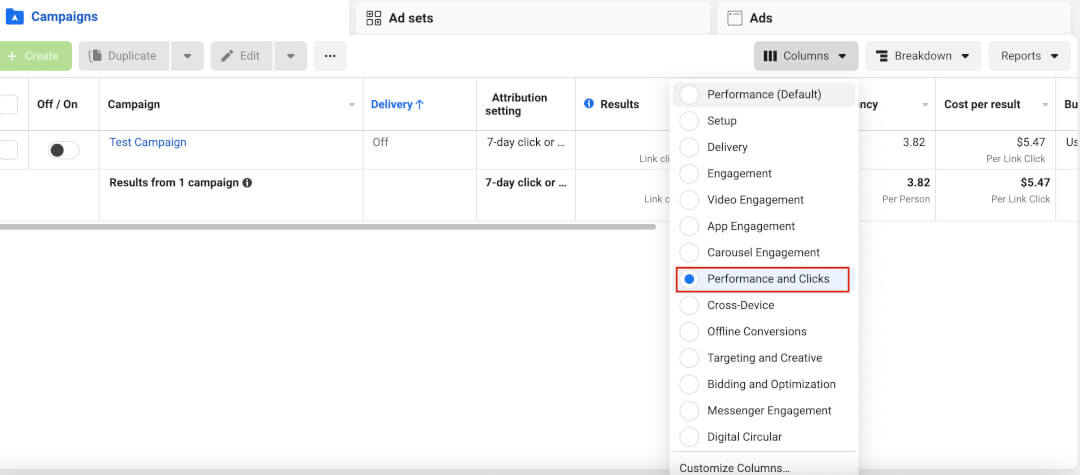
From there, you can view your click-through rate and other essential metrics.
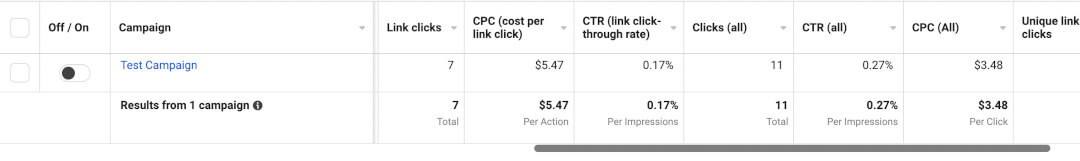
Page views
After a user has clicked through on your ad, page views become a critical metric, but perhaps not in the way you might initially think. For businesses, the primary concern is confirming that prospects are successfully reaching your website.
The disparity between the number of clicks and page views can be telling. If you see far fewer page views than clicks, this might indicate technical issues such as slow loading times or problems with the landing page itself.
This is crucial because it speaks to the user experience: Are visitors able to view the content they click on?
Conversions
Conversions are the endgame of online advertising. They represent the point where interest transforms into valuable action, be it a sale, a sign-up, or an app download. This metric completes the journey from impressions through clicks, leading to the actions that contribute directly to your business's growth 🫰
Now, if you're achieving a high number of clicks but not seeing a proportional amount of conversions, it may be time to reassess the user experience or the alignment between the ad and the landing page. The conversion rate is calculated like this:
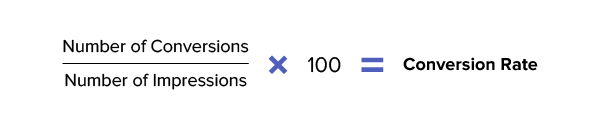
It’s also beneficial to compare your conversion rates against the industry averages specific to your advertising platforms. Currently, the average Facebook ads conversion rate across all industries sits at 9.21%.
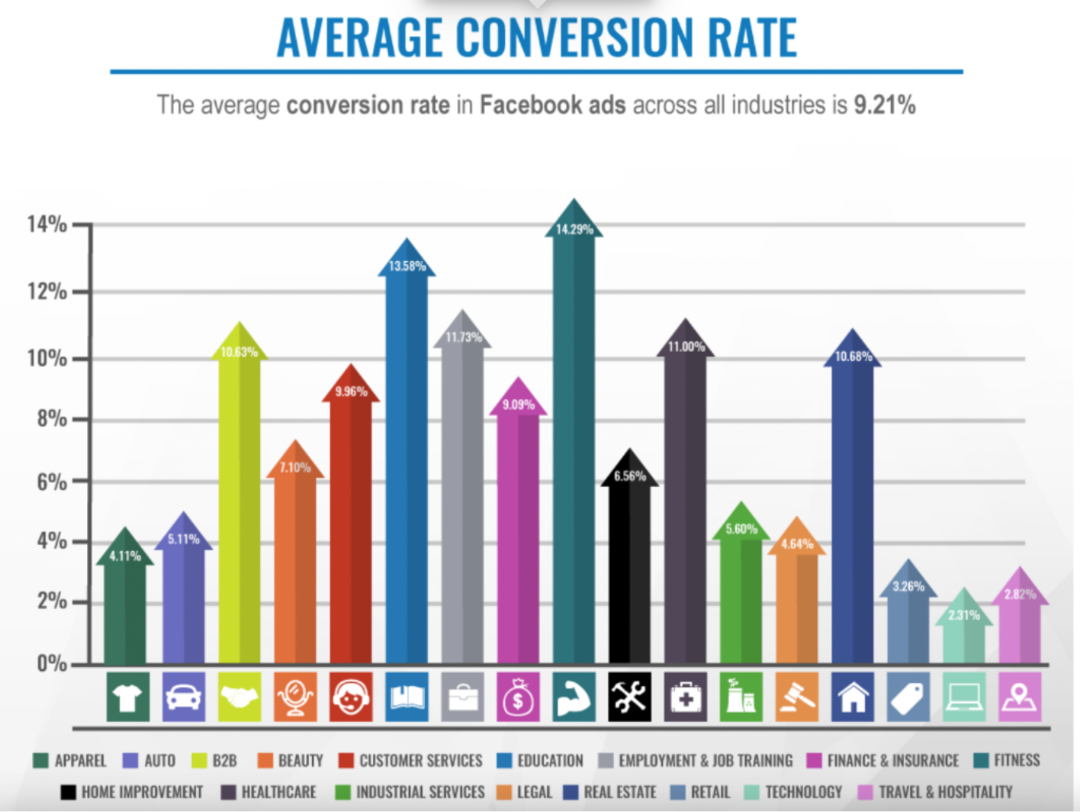
Conclusion
It’s clear that in the digital marketing arena, neither clicks nor impressions play second fiddle. They're more like a tag team, each taking the lead based on your campaign's objectives.
Employ impressions to shine a spotlight on your brand and captivate a new audience. Cultivate clicks to deepen engagement with those who show interest. By finding harmony between these metrics, you can leverage their insights to propel your business goals forward 🏆
Get a real-time grip on crucial business insights with Madgicx's One-Click Report. Experience the convenience of monitoring your performance across Meta, Google Ads, GA4, TikTok, and Shopify in one powerful, easy-to-use dashboard.
Digital copywriter with a passion for sculpting words that resonate in a digital age.






.png)



