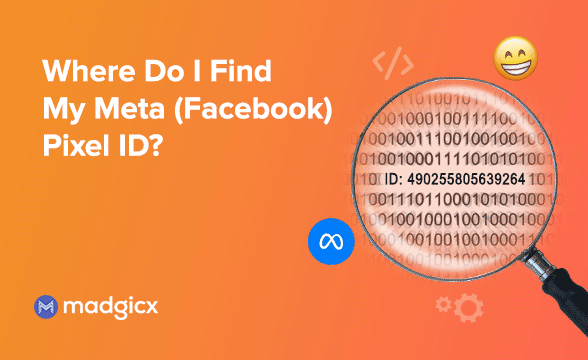Explore the nuanced world of Facebook ad impressions. Learn creative strategies, essential tools, and insightful approaches for maximizing campaign impact.
Step into our laboratory of Facebook analytics. Today, we’re dissecting Facebook impressions, peering through the microscope to understand not just their intricate DNA but also their contribution to your marketing success.
Grab your safety goggles 🥽
What are Facebook impressions?
Every time an ad appears on a user's screen, it's counted as an impression, whether they physically see it or not. This contributes significantly to the reach of your social media, offering insights into how widely your content is being circulated.
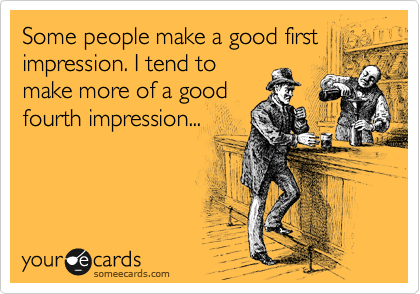
The importance of Facebook impressions
Impressions are your brand’s online footprint, helping you spread your presence far and wide in the digital space. More reasons why you should care about them 👇
- Barometer of online presence: Impressions measure how far your content extends and its potential to engage viewers.
- Building blocks for brand recognition: Every impression serves as a touchpoint that can imprint your content in the viewer's mind, building brand awareness through cumulative exposure.
- More than just metrics: Impressions reflect your content's ability to occupy digital space in your audience's world, laying a foundation for engagement and conversion.
How Facebook ad impressions are calculated
While Facebook calculates impressions automatically, understanding the way it counts your ad impressions helps you optimize budget allocation and compare campaign performance. This process also ensures that your ad metrics are accurate and meaningful.
- Single impression: An impression is counted when an ad is first displayed on a user’s feed. If the user scrolls down and then scrolls back up to the same ad, it still counts as one impression. If an ad appears two or more times to the same user, whether within the same day or over time, each occurrence is counted as an individual impression.
- Bot traffic exclusion: Impressions are not counted if they come from invalid traffic, such as non-human sources (like bots).
- Video impressions: Impressions for video ads are counted similarly to image ads. A video doesn’t need to start playing for the impression to be counted.
Facebook impressions vs. reach
Pay extra attention to this bit because it’s very easy to mix up the two! 😷
While both play a pivotal role in evaluating your ad’s performance, there’s a clear difference. Let’s clear the mist and understand how these two metrics, often mistaken for twins, are actually more like cousins.
Impressions refer to the total number of times your ad was displayed to Facebook users. This count includes every instance an ad appears on someone’s screen, regardless of whether they actively view it or have seen it before.
On the other hand, reach is more selective. It represents the unique number of people who saw your ad. Unlike impressions, reach doesn’t count multiple views by the same person.
So, while impressions give you a sense of visibility and frequency, reach focuses on the actual audience size. Both metrics provide valuable insights, but understanding their nuances helps you fine-tune your strategy.
How to analyze Facebook ad impressions and reach
Understanding how to track and interpret these important metrics can help you optimize your advertising. Now, let's get into the details of analyzing them, along with practical insights you can derive.
1. With Meta (Facebook) Ads Manager
Meta Ads Manager is a tool for creating and managing Facebook and Instagram ads. It also allows you to define your audience for smarter targeting, set up and manage ad budgets, edit your campaigns, and more.
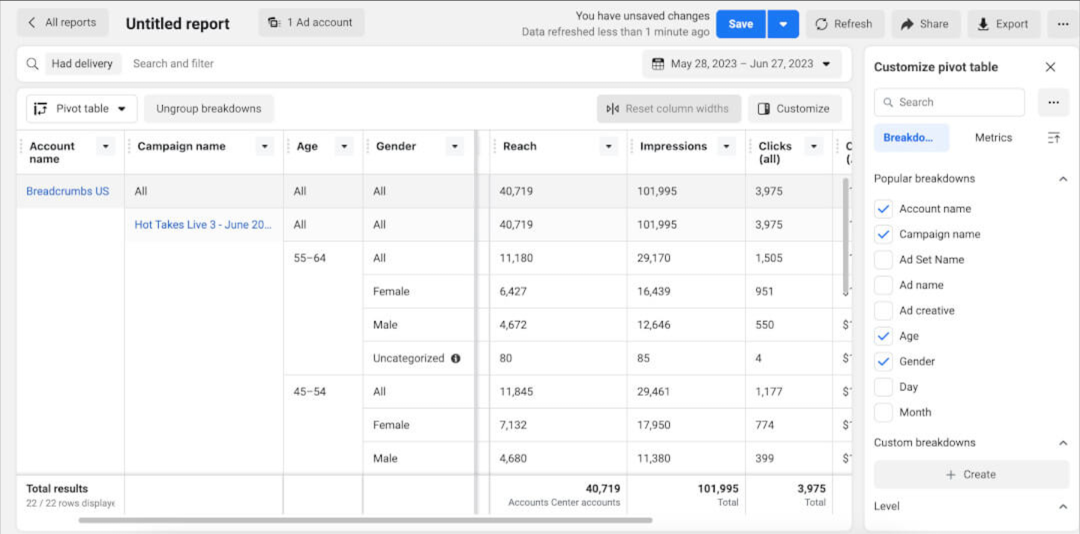
Key features of Facebook Ads Manager include its detailed reporting capability, offering insights into the performance of your ads, including the number of impressions and reach. The platform also provides filtering options, enabling you to segment reports based on criteria like age, gender, or platform.
To view your impressions:
- Go to your Facebook page in Meta Ads Manager.
- From the left-side menu, select ‘Campaigns.’ You’ll see a list of your ad campaigns; click on the one you want to analyze.
- On the dashboard, there are a variety of metrics. Look for the column labeled ‘Impressions.’
- Use the filtering options to segment the report by criteria like age, gender, etc.
With all of these capabilities, the Meta Ads Manager interface can be overwhelming when managing multiple campaigns and ad sets. While it’s adequate for basic analytics if you’re just looking to gain a quick snapshot view of your campaign performance, the complex UI may hinder a straightforward experience.
In this case, you might want to consider a more simplified reporting tool.
2. With Madgicx One-Click Report
One-Click Report is a cross-channel marketing analytics tool that delivers your Meta ad performance with a click of a button (literally). This not only simplifies your overall reporting process, but the user-friendly dashboards also provide actionable insights that allow you to make quicker business decisions.
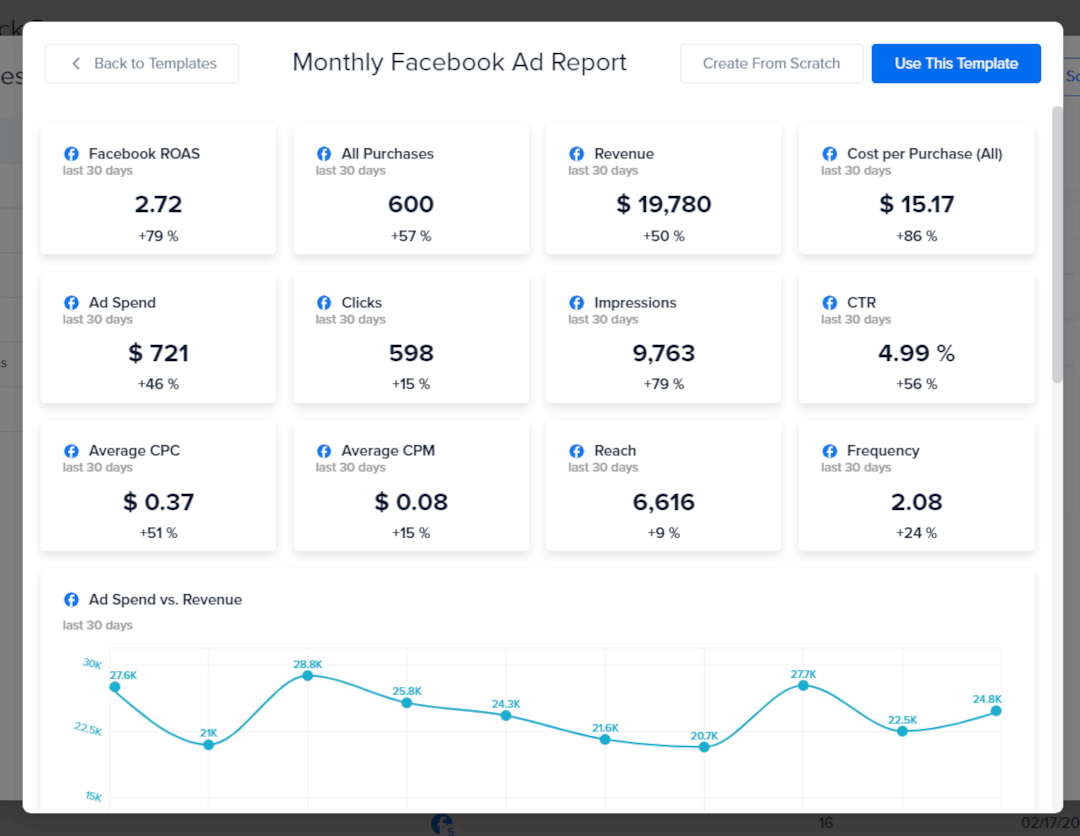
One-Click Report goes beyond Meta, consolidating all your data from Google Ads, Google Analytics, TikTok, and Shopify, offering a comprehensive view of your performance across all ad accounts in one centralized platform.
It enables real-time monitoring of key metrics like impressions, reach, Net profit, CPM, blended ROAS, and more. With 19 customizable pre-made templates, generating detailed reports becomes effortless, saving time for busy marketers.
Want to share these reports with your team and clients? No problem. Just send them the public link—even if they're not Madgicx users.
What's more, One-Click Report is budget-friendly, starting at just $29/month. Why not see for yourself with a 7-day Free Trial? 😉
Insights we can extract from Facebook impressions
Now that we know how to track impressions and reach, let’s look at the insights they offer:
- High impressions, low reach: If your ad has a lot of impressions but a much lower reach, it indicates high frequency. High frequency means that the same Facebook users are seeing your ad repeatedly.
While this might seem beneficial, it can lead to ad fatigue—where they become less responsive due to overexposure. Consider adjusting your targeting or creative to avoid this.
- High impressions and reach, low clicks: When you observe high impressions and reach but a low number of clicks, you have a low click-through rate (CTR). A low CTR indicates that users aren’t engaging with your ad content, and you may need to:
- Test different creatives: This will help determine which creative drives more clicks, purchases, etc.
- Optimize your copy: Try different combinations of headline and primary text to find the most compelling messaging.
- Test your CTAs: Explore various call-to-action options based on your campaign goals.
How long does it take for Facebook ads to get impressions?
Once Meta approves your ad, impressions should start rolling in immediately. As soon as your campaign goes live, Facebook begins delivering your ads to users based on your targeting settings. Most ads are reviewed within 24 hours, although in some cases, it may take longer.
However, if your ad goes live and the impressions aren’t rolling in, consider the following delivery issues:
- Audience targeting is too lean: Ensure that your audience targeting is appropriately set. If your audience is narrower or more specific, it might limit the reach of your ad.
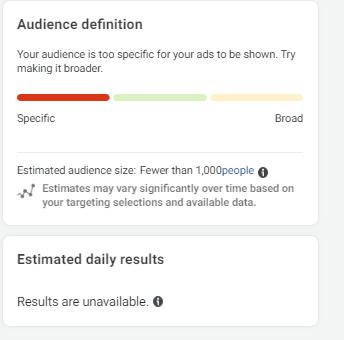
- Low bid and budget: Your bid directly impacts how competitive your ad is in the auction. If it is too low, your ad may not effectively compete against competitors, resulting in limited visibility.
Additionally, a low daily or lifetime budget can restrict the number of impressions your ad receives. Adjust your budget to ensure your ad has sufficient opportunities to be shown.
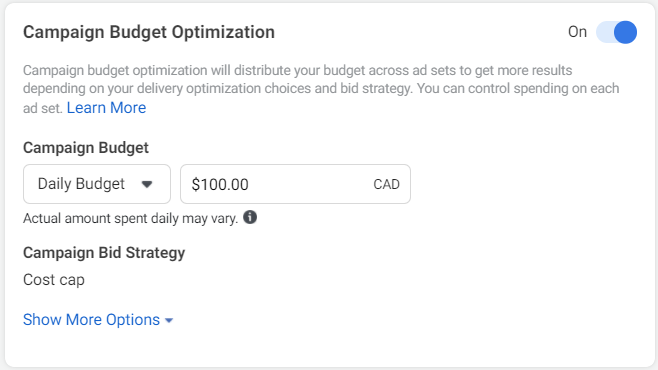
- Ad still in the learning phase: During this phase, Facebook actively analyzes and optimizes your campaign to learn who best to serve the ad to. You’ll see “Learning” in the delivery column.
To exit this phase, aim for around 50 triggered optimization events. Avoid major changes during this time to allow effective optimization by Facebook.
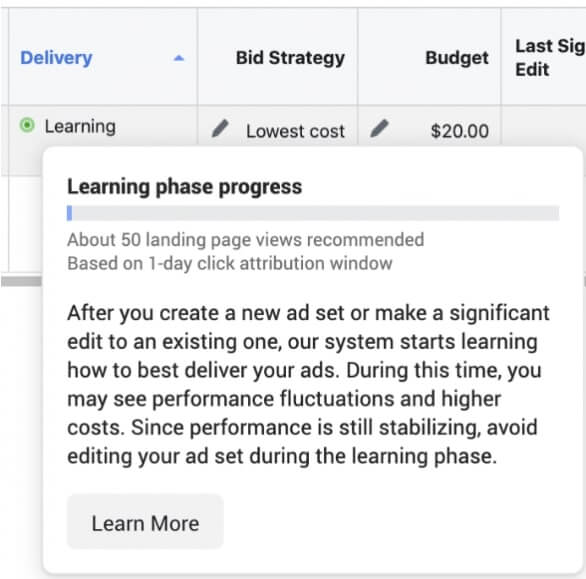
- Account spending limit met: If your impressions start to stagnate, it could be due to the account spending limit. This limit sets a budget threshold across all your campaigns.
To check if you have a limit in place, visit the billing section of Ads Manager. Adjust or remove the spending limit by clicking the three dots in the top right corner of the box.
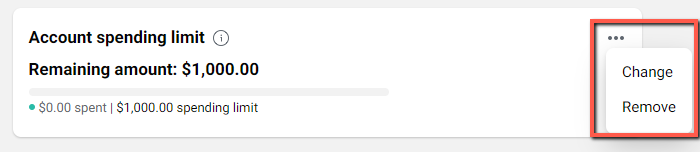
What’s a “good” number of Facebook ad impressions?
To determine a 'good' number of Facebook ad impressions, industry averages are a consideration, but ultimately, it boils down to your budget.
CPM refers to the costs advertisers must shell out for every 1,000 ad impressions. A higher budget may lead to more impressions, while a low budget may put you below average. Monitor your CPM closely, as it directly influences your ad costs and budget.
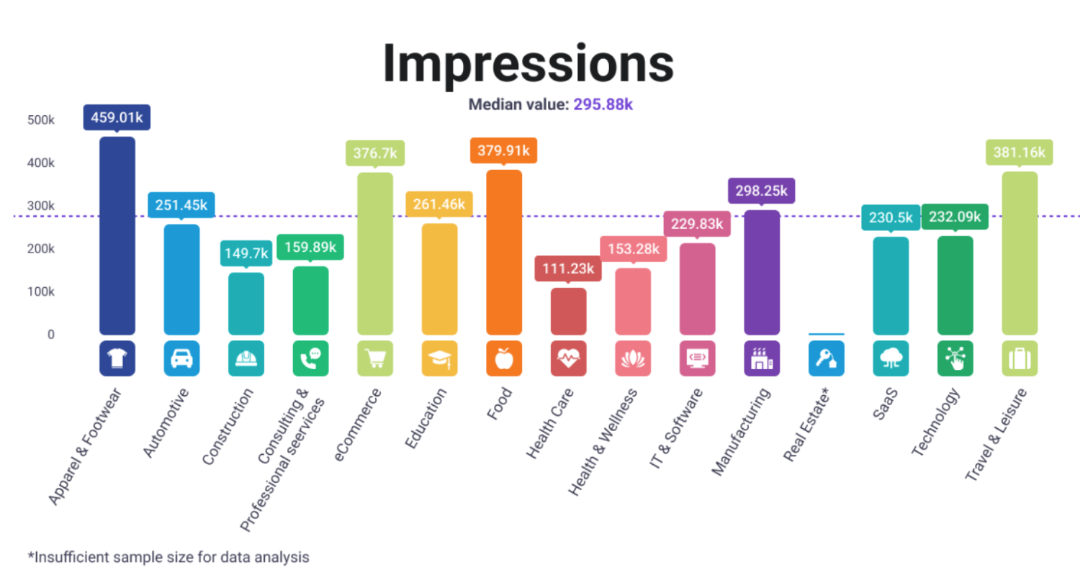
Data reveals that the highest average monthly impressions are in the Apparel & Footwear sector, reaching an impressive 459.01k. Following closely, Travel & Leisure secures the second position with an average of 381.16k impressions, while Food takes the third spot at 379.91k impressions.
On the other end of the spectrum, the Health Care industry records the lowest average at 111.23k, with the Construction industry following closely at 149.7k.
How to increase Facebook ad impressions
While the rules of the Facebook algorithm game are ever-shifting, there are some actions you can take to please the algorithm gods 👇
- Increase and diversify your ad creatives: Leverage videos, images, and more. This variety captures and holds attention and avoids ad fatigue, allowing you to convey a compelling message.
- Split-test your ads: Test your creatives and experiment with variations of headlines, visuals, and call-to-actions. This allows you to identify the components that increase ad relevance.
- Broaden your target audience: Expand your target audience to include broader demographics or interests. Utilize lookalike audiences to reach people similar to your existing customers.
- Focus on engagement: The higher your engagement rate, the more times Facebook will show your ads, increasing your ad impressions. You can do that by:
- Creating compelling content: Craft visually appealing and relevant content that appeals to your target audience.
- Encouraging interaction: Design ads that prompt likes, comments, and shares. Pose questions, run polls, or utilize interactive elements to engage your audience.
- Utilize video content: Incorporate videos into your ad strategy. Videos often capture more attention and elicit higher engagement than static images.
- Running contests and giveaways: Encourage participation through contests or giveaways. This not only stimulates engagement but also widens the reach of your ads as users share the opportunity with their networks.
Conclusion
As we've explored the importance of impressions and strategies for optimization, it's clear that the intricate world of Facebook ad impressions requires both an artistic touch and scientific precision.
While Meta Ads Manager offers this precision and detailed reporting, its complexity may pose challenges for those who want immediate insights. This is where user-friendly tools like One-Click Report steal the show, simplifying the analysis of impressions and overall Facebook ad performance.
Madgicx's One-Click Report transforms in-depth analytics into an effortless experience. Monitor your business performance across Meta, Google Ads, GA4, TikTok, and Shopify in a single live dashboard.
Digital copywriter with a passion for sculpting words that resonate in a digital age.



.jpg)


.png)