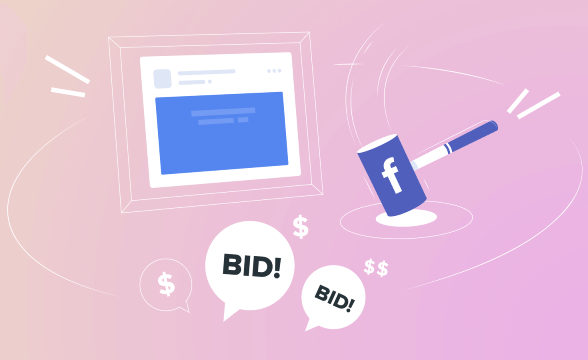Facebook ad not delivering? Check out the top reasons why your Facebook ads aren't working and learn how to solve them.
Good things come to those who wait: but for those who have Facebook ads that are not delivering, a second can seem like an eternity.
Luckily for you, we're about to cover the top six reasons why your Facebook ads aren't delivering with tips and strategies to solve even the most cryptic messages and get your campaigns running in no time.
What does “Facebook ads not delivering” mean?
Just like it sounds, if you see a warning that your ads are not delivering, your ads are currently not generating any impressions—which means they aren't being seen at all.
While this can cause a panic attack for most of us (myself included), Facebook has a few ways that we can diagnose and troubleshoot any ads that are not delivering.
Facebook ads delivery status
The best way to check on your delivery status is by using the delivery column in Ads Manager. Just head over to Ads Manager and look at the message under the delivery column:
.jpg)
There are several different types of messages here that can help you pinpoint why your campaigns aren't running as planned, the first indicator being the icon next to the message.
There are 5 different icons in total:
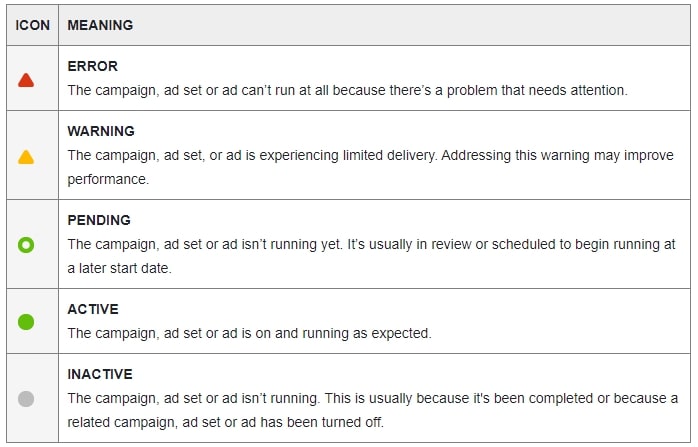
There are several different types of messages you'll see for each of those icons.
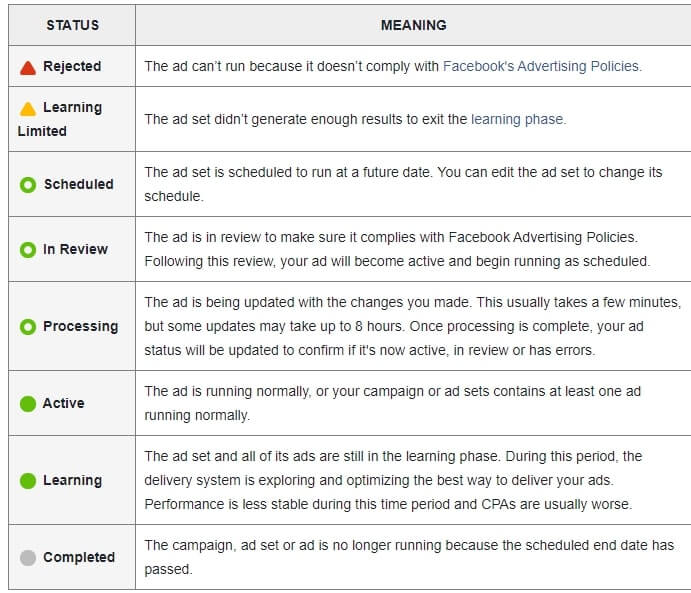
Some of these are pretty straightforward and easy to follow. However, some are a bit harder to diagnose.
The top 6 reasons why your Facebook ads are not delivering and how to fix it
As we mentioned, there are several different reasons why your Facebook ads aren't delivering. Let's dive into the top six most common reasons why and how you can solve them.
#1 Your Facebook ad has been rejected
Starting from the top of Facebook's list, the first reason why your ad might not be delivering is that it's been rejected. The error will look like this inside of ad tab in Ads Manager:
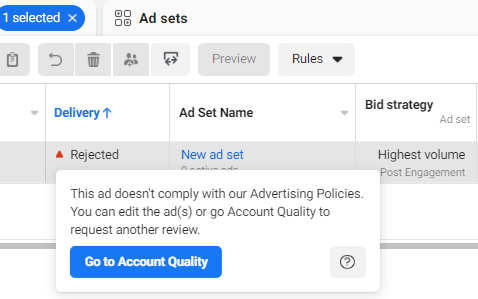
If you sign up for notifications from Facebook, you'll also see an email letting you know the ad has been rejected.
Over the past few years, Facebook has started adding more items to its restricted and prohibited content list. This, in turn, makes it harder for advertisers to get their ads approved unless they're paying attention to the advertising guidelines.
If you find yourself with a rejected ad, you can click the 'Go to Account Quality' button you see above. From there, Facebook will have a list of all of the ads that have been rejected as well as more information about what specific policy triggered the rejection:
.png)
There are two ways you can ultimately continue from here:
Edit your ad to comply with Facebook's ad policies. After editing your ad, it will go back into review for around 24 hours. If you have fixed the issue, you'll see your ad start to deliver soon. You'll see 'Processing' in the delivery column in the meantime.
Ask for a manual review of your ad. If you feel your ad does comply with the policies and the rejection is a mistake, you can use the 'Request review' button on the Account Quality page to have your ad reviewed manually.
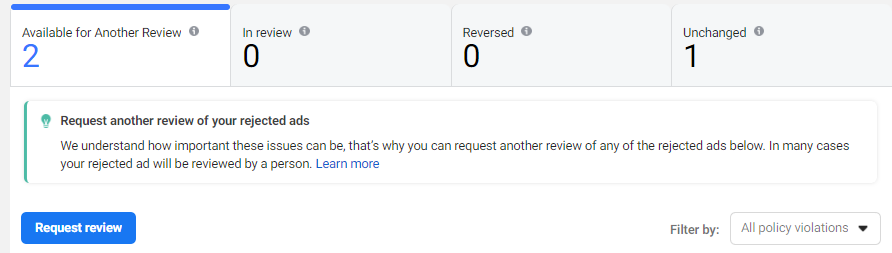
While the latter won't guarantee it will be accepted, this can prevent occurrences where the automated process incorrectly flags your ad.
#2 You have a low bid cap, cost cap, or budget
Yet another factor in delivery (like in life) is your budget. After all, if you don't have enough budget to reach your audience, you likely will not see any conversions from your campaign, ultimately affecting the delivery.
The first step to solving this issue is to make sure you're setting a realistic budget in the first place.
To calculate a good budget to at least get out of the delivery phase, start with 1/3rd of your CPA for your conversion of choice as a daily budget, and gradually increase it from there.
For example, If your CPA is $30, start off with $10 daily budget, and then increase it to half ($15), and so on until you see the results you’re looking for.
If you're using the cost cap or bid cap bidding strategies, you likely need to adjust the amount you're capping your bid at. Remember that Facebook will only charge you for the minimum needed to win the auction, so setting a higher limit can give you a much-needed competitive advantage and prevent delivery problems.
If you're struggling with the budget strategy and need a little help, Madgicx's Autonomous Budget Optimizer can automate the entire budgeting process for you so you can focus on the big picture.
.jpg)
With this tool, our system will analyze and optimize your budget on the campaign and ad set level to give you the best results possible based on the KPIs that are most important to you.
We also scale your budget up or down depending on trends, ensuring that your most profitable Facebook ads get the largest share of the budget.
You can learn more about this tool and see it in action here.
#3 You're targeting a small audience or have a high auction overlap
After checking our optimization goals and budget strategy, the next step is to review our audience size.
Two main issues can arise from your audience targeting setup: your audience is too small to serve, or you have a high auction overlap. Let's start with the former.
While it's true that having a target audience that is detailed and honed in on your buyer persona is effective for increasing your conversions, there is such a thing as too small. A good way to prevent this is to check the audience definition and size when creating a campaign.
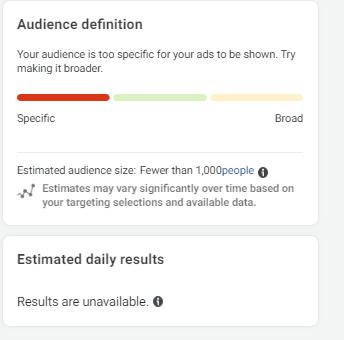
In the example above, we've created an audience of fewer than 1,000 people. Proceeding with this audience will almost certainly result in it never leaving the learning phase and our ads not delivering. Instead, try to aim for the green or yellow ranking to prevent this from happening.
The next issue is related to auction overlap. When you create ads on Facebook, your ads compete against other advertisers bidding for that same audience. What you might not know is that if you have multiple ad sets with the same audience setup, you can run into competition with yourself as a result.
To prevent this, Facebook will choose the ads that have the highest total value to win the auction. Other ads that are deemed as not as valuable will be paused to stop you from bidding against yourself.
While this is a great preventative measure (for you and them), it can cause your campaigns to underperform and your ads not to deliver at all. The easiest way to check and see if this is happening is to use the auction overlap module in the Inspect tool.
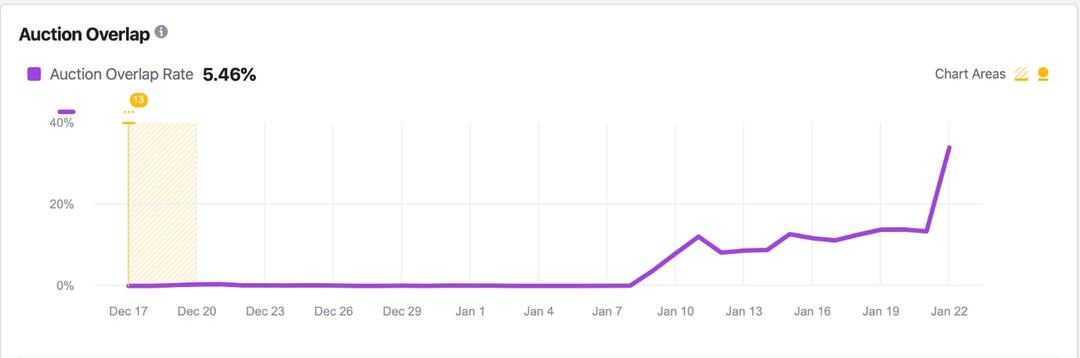
This chart will show you what percentage of your ads are not being delivered due to the overlap. In this case, 5.46% of our ads are not being seen due to this issue.
If you see this number is high on your account, you can either:
- Turn off ad sets that are targeting the same audience but have poor results
- Combine ad sets that have a similar audience (and their budgets as a result)
Yet again, Madgicx has a way to allow you to find your best audiences faster and make the entire process even easier.
With Audience Launcher, you can select from 100+ pre-set audiences (including AI audiences) to launch your campaign in a snap. We’ll also give you detailed performance data at each stage of creation to help you set your campaigns up for success.
Audience Studio, on the other hand, helps you analyze the results each audience gives you and discover new interest-based audiences that you should target. In this tool, you can also create your own audiences by narrowing down lookalikes with interests, excluding audiences, and more.
#4 The review process is not complete
Patience is a virtue—this is something every advertiser learns at some point or another. One such lesson is the Facebook review time.
Facebook's guidelines state that the review process is done within 24 hours. However, we've seen anywhere between 24-and 48 hours during Q4.
The easiest way to see if your ad is in review is to check the status in the delivery column:
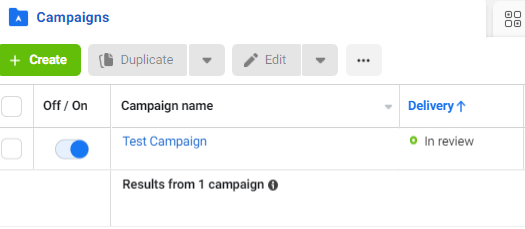
In this case, there's simply nothing to do but wait for Facebook to push the campaign along.
There have been odd cases where I've seen a campaign stay in the review stage for more than 5 days.
If you see your ads have been stuck in review for more than 24 hours, you can submit a request for them to be manually reviewed via this form.
#5 You've hit the account’s spending limit
Another possible reason your ads are not being seen is the account spending limit.
The account spending limit is a way to set a budget threshold across all of the campaigns on your account. This is useful if you're running multiple campaigns but want to ensure you have a hard cap set in place.
You can view your account spending limit by going to the billing section of Ads Manager.
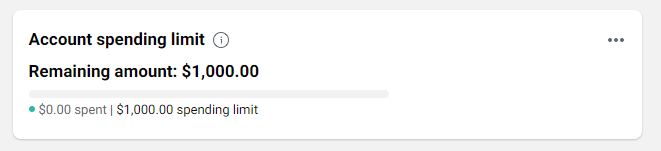
Here you'll be able to see if you have any limit set in place and how much has been spent towards it. If you want to increase or remove this budget, simply click the 3 dots on the top right side of the box.
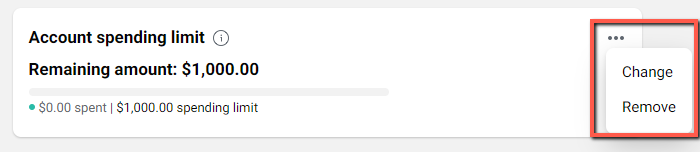
After this change, your Facebook ad should resume within the next few hours.
#6 Your ads have not exited the learning phase
Another aspect of the delivery system is the learning phase. During this phase, Facebook starts to analyze and optimize your campaign to learn who to best serve the ad to.
While all your campaigns will continue to optimize even after the learning phase is over, you will likely see fluctuations with regard to impressions and CPA until then. You'll know if your ads are in the learning phase as you'll see Learning in the delivery column and a progress bar that shows how close you are to completing it:
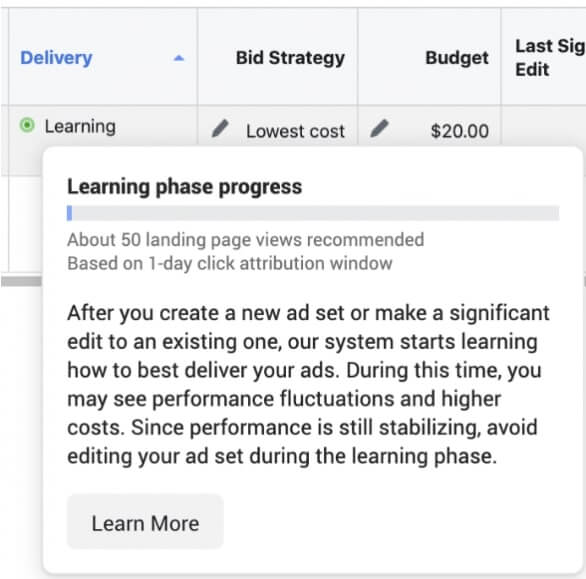
In order to exit this part of your campaign lifecycle, Facebook’s documentation states you need to have 50 triggered optimization events. If you had selected to optimize your campaign for purchase conversions when you created the campaign, you'd need 50 purchase events and so on for clicks, etc.
Something important to note here is that if your campaign is having great results, it’s okay if you’re still in the learning phase. If you’re generating conversions and have met all of your other advertising KPIs, feel free to leave your campaign as is.
If you see your ads are struggling to be delivered, however, this is something you should look into.
Making significant changes to your ads during this time can also affect how long the learning phase takes, as it will reset the sequence each time. Avoid changing copy, targeting, adding new ads, or resetting the optimization goal to ensure Facebook has the chance to optimize your campaign correctly.
If you cannot gather the needed optimization events, you'll ultimately end up with the Learning Limited message in the delivery column.
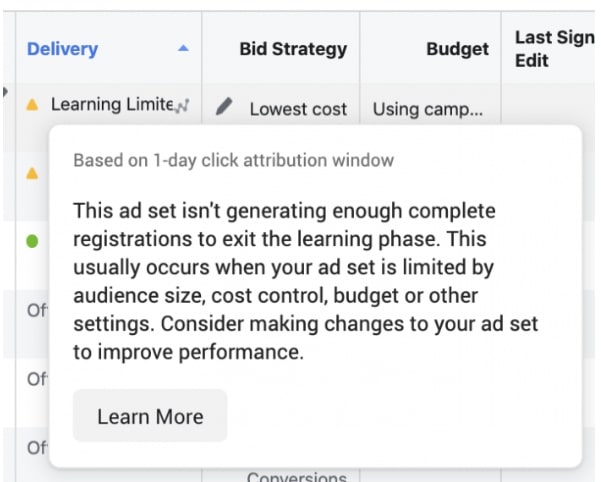
If this happens, and you can’t exit the Learning Limited status for a while, you might need to reconsider your target audience, creative, or ad copy.
Furthermore, if you haven't been able to meet your optimization goal, you could try to change that goal to be easier to reach. If you had opted for purchase conversions, try using something closer, like add to cart events. If you're not meeting those, you can try link clicks instead. However, note that you might not achieve your ultimate conversion goal if you opt for events that are higher up your sales funnel. So bare this in mind.
Conclusion
In this guide, we've covered the top six ways you can get your campaign running again. Most of your issues can be solved by simple tweaks to your budget, audience setup, or optimization. With these tips and tricks in mind, you can prevent delivery issues before they arise.
If you've tried all the strategies on this page and are still having trouble, we have a team of Facebook ad professionals who can help run your Facebook advertising campaigns and set you on the path to success.
Simply getting your ads approved won't cut it. Madgicx makes it easy to optimize every single factor that affects your ad performance, so you can ensure you're only launching ads that can deliver kickass ROAS.
Tory is a digital marketing specialist and the current Marketing Manager of Breadcrumbs.io. She's been featured in various high-profile marketing blogs like Hootsuite, AdEspresso, and Databox and holds certificates for both Google and Facebook Ads. In her spare time, she gardens and paints from her house in the Florida panhandle.