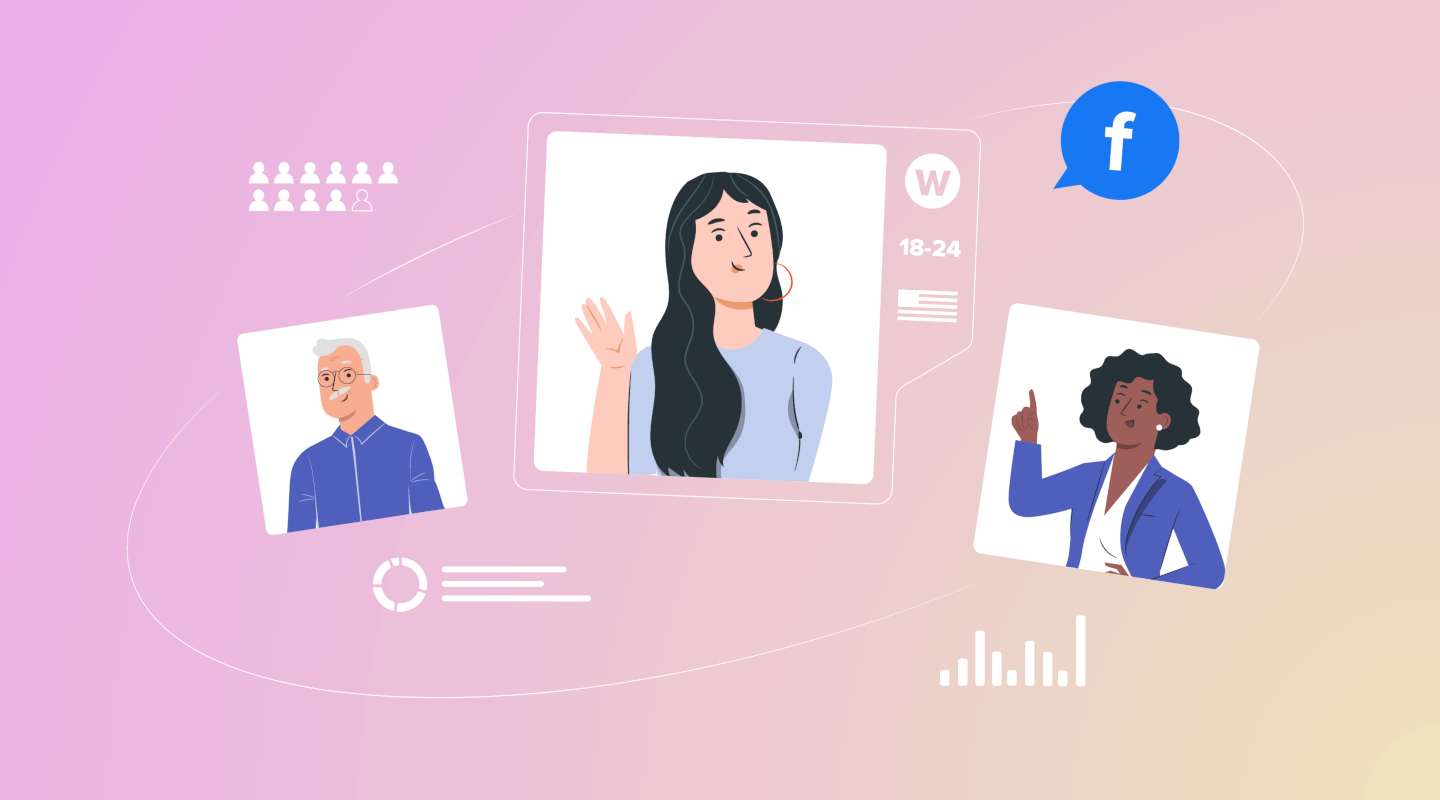Looking for an alternative to the old Facebook Audience Insights? Read on to learn the top 3 tools you can use to gather audience data and improve ad targeting.
Those who have been using Facebook for a long time will remember the value of Facebook Audience Insights and its ability to help you find a new audience for your ads.
Unfortunately for us, the tool was deprecated long ago, and it's becoming increasingly difficult to find the same data and functionality that existed before.
In this article, we'll cover some tools you can use to replace Facebook Audience Insights to create better audiences for your Facebook ads.
What is Facebook Audience Insights?
For those who do not remember the tool, Audience Insights was a way to view data about your Facebook Page's audience as well as research different audience segments across the platform.
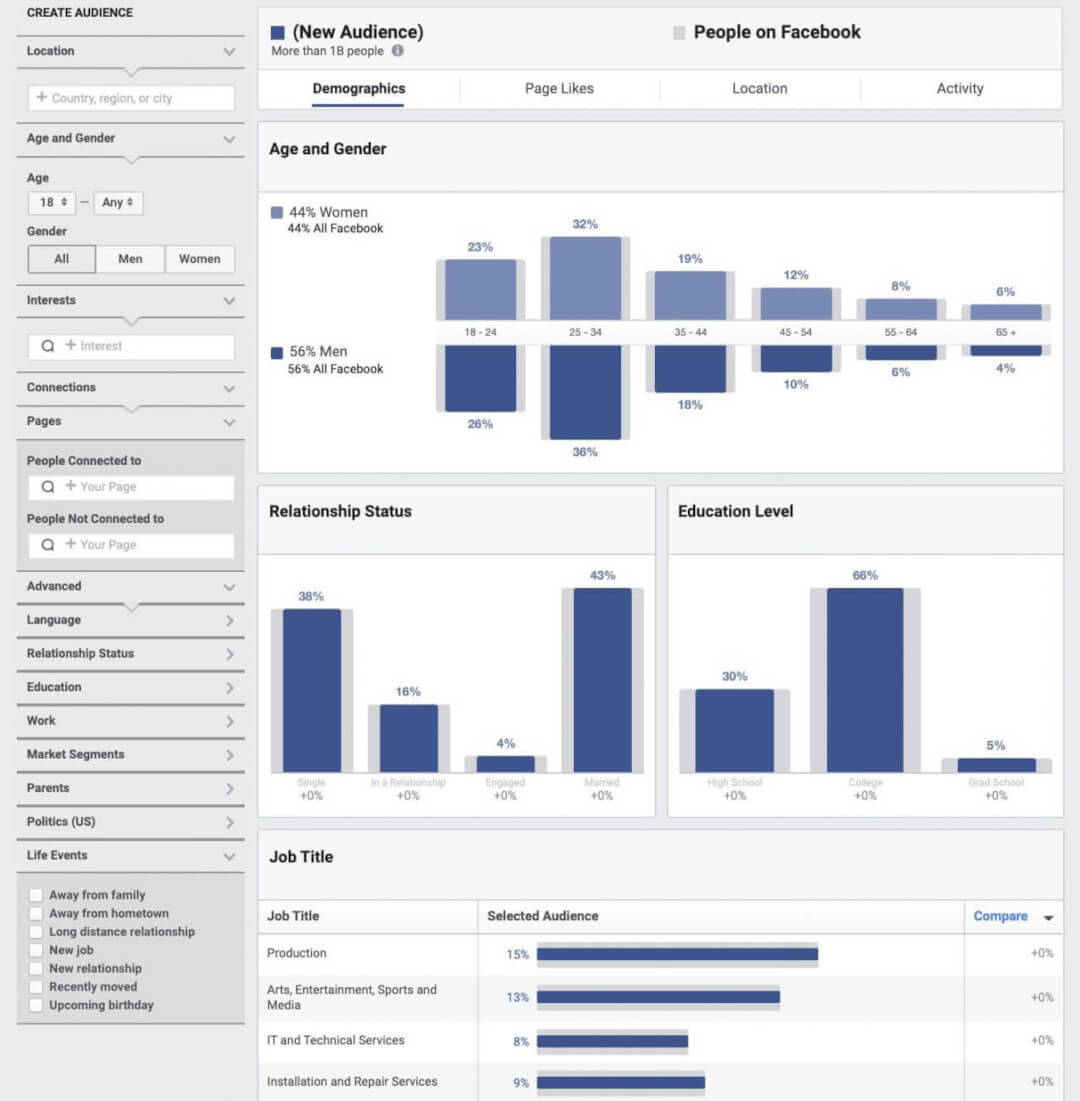
Here, you'd be able to use Facebook's demographic filters to narrow down your perfect audience.
For example, if you owned a leather shop in Arizona, you could set your location to your town and leather as an interest. From there, Facebook would be able to tell you which age, gender, education, and relationship status best match those who live in your town and have that interest.
This can also work in reverse. If you have a handle on the basic age and gender or other demographics, you can use Audience Insights to find other pages and topics your audience is interested in.
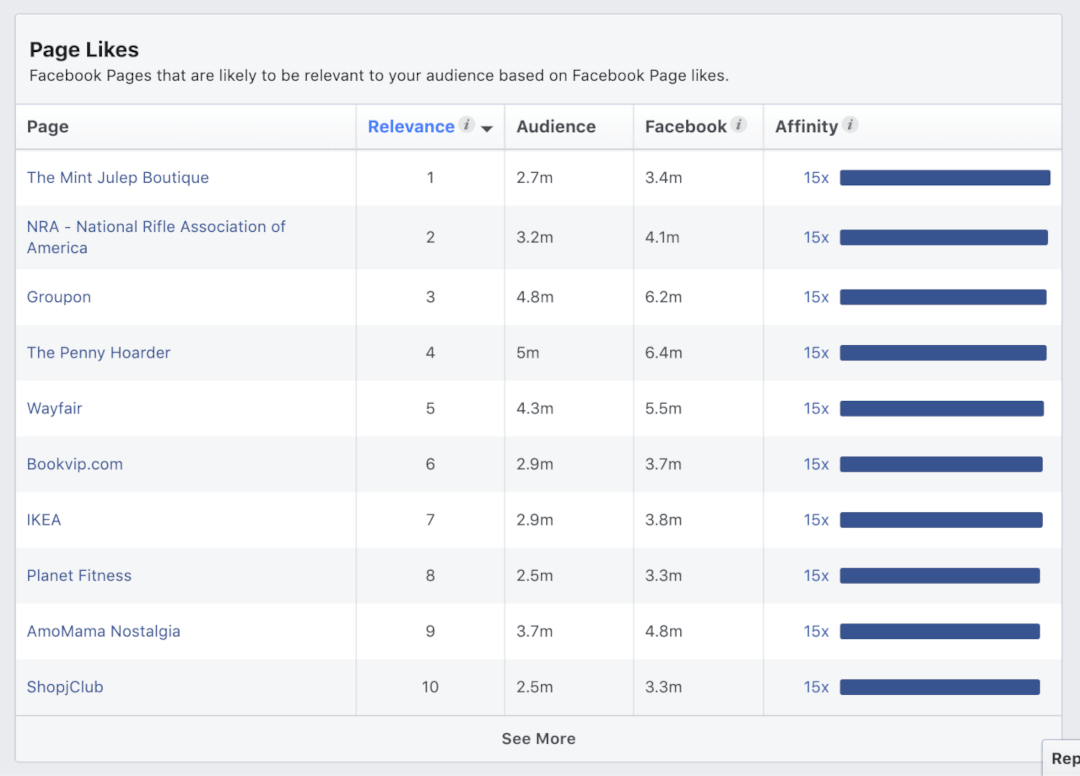
For eCommerce retailers, the popularity of your products in different locations may be a complete mystery. Again, Audience Insights had your back by allowing you to find which countries had the most engagement with that interest.
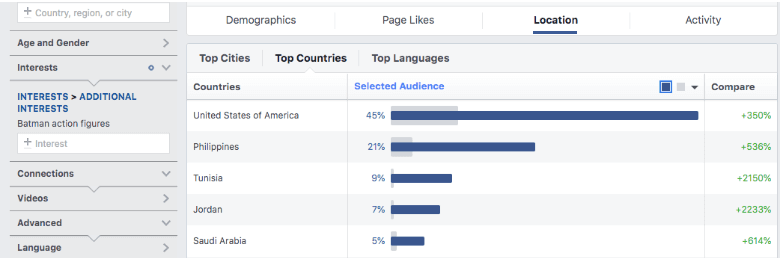
In addition to all of these options, you could also use the Audience Insights tool to:
- View which devices were most used by your audience
- Discover the frequency of certain actions within your audience (comments, Page likes, shares, etc.)
- Create a saved audience to use in future ad campaigns inside Ads Manager
All in all, the Facebook Audience Insights tool was one of the best ways to create your buyer persona and find relevant and detailed audiences for Facebook ads.
What happened to Facebook Audience Insights?
All good things must come to an end—and this phrase also applies to Facebook Audience Insights.
On July 1st, 2021, the old version of the Audience Insights tool as we've just seen above was deprecated in favor of a new version. Facebook has stated that this change was to "consolidate business tools.” With this change, the new version of this tool now lies within the Meta Business Suite Insights tab (more on that in a minute).
Unfortunately for us, this change also included the removal of some of the best segmentation features of Audience Insights. Namely:
- Advances insights like education level, job title, relationship status, and platform activity
- Page like affinity (how likely your target audience was to like a certain page compared to the general Facebook population)
- The ability to filter locations by region (now city and country)
Even though it's not available in its previous form, Audience Insights is still partially accessible for those looking for Page insights.
Can you still use Facebook Audience Insights?
If you want to use Facebook Audience Insights, you can—however you'll need to go to its new version inside the Facebook (or Meta) Business Suite.
To find it, head over to the Business Home and click on the hamburger icon to view all of the tools. You'll find Insights under the Analyze and Report tab.
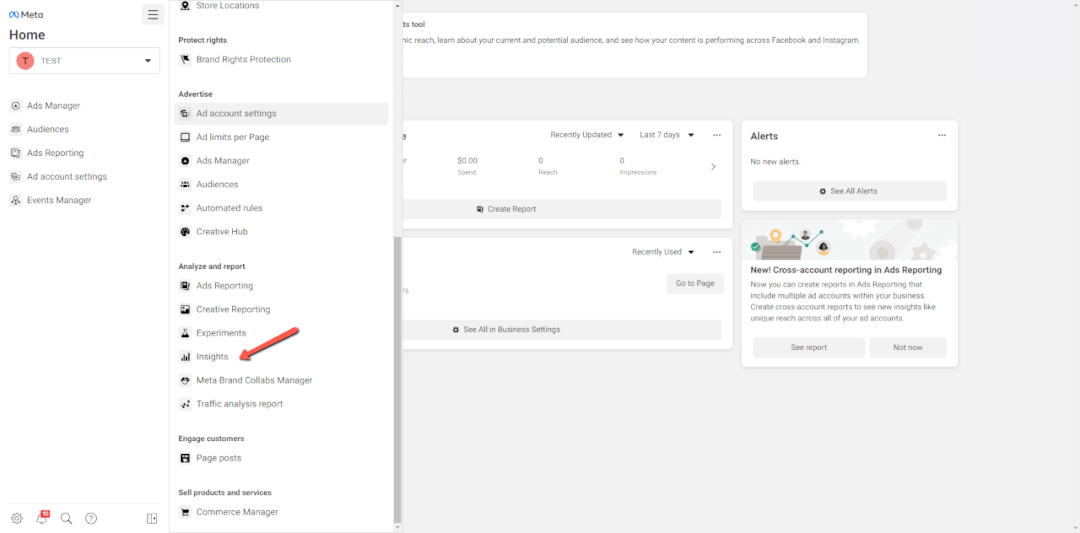
From here, click on the Audience tab on the left-hand side of the screen:
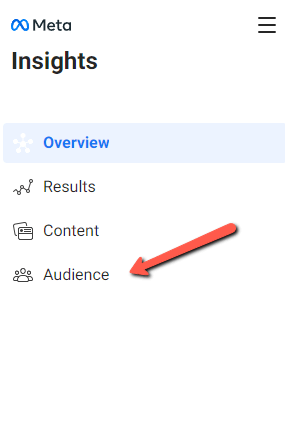
You now have access to the audience section of Insights.
There are two main parts of the new version of the Audience Insights tool—current audience and potential audience.
Under the current audience section, you can find data about those who are connected to your Page and Instagram account. Keep in mind you need to have at least 100 followers to access this data.
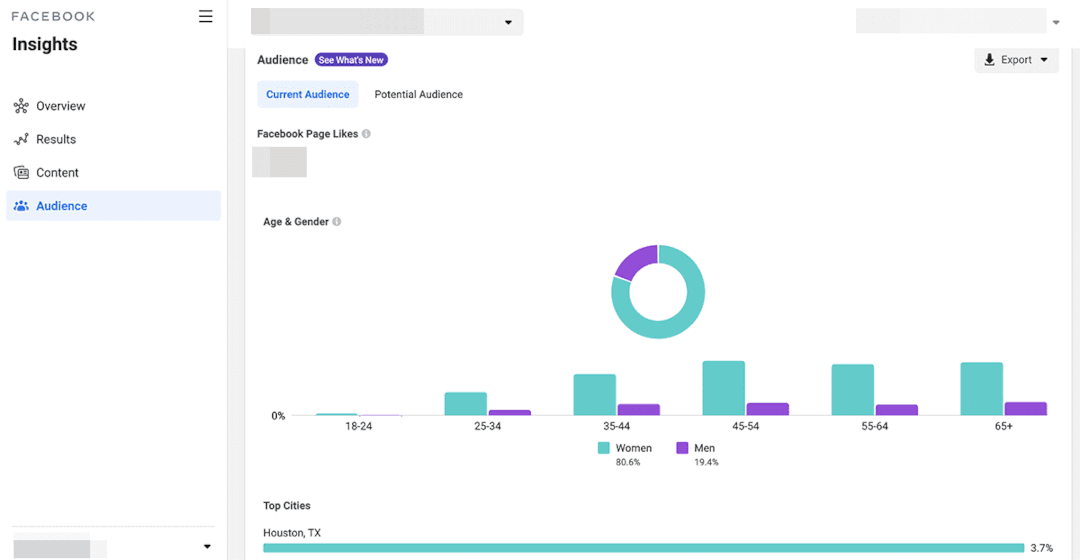
Here, you can see 4 main data points for your accounts:
- Number of Page fans
- Age and gender of your fans
- City and country of your fans
You can also export this information as a .pdf, .csv, or .png file by selecting the export button on the top right-hand side of the screen.
Unfortunately, that's about where the functionality ends for this part of Audience Insights. There's no way to view your audience's other interests or demographic information from this page.
The next part is the potential audience tab, which can be used to research data points about an audience you intend to target with future ad campaigns. Luckily, this offers a bit more functionality than the previous tab.
Under potential audience, we can set up specific filters (like age, gender, location, and interests) to see potential audience sizes and liked pages of the audience.
If we keep the same leather-shop-in-Arizona business model, we can set up some interests and our shop location as our filters:
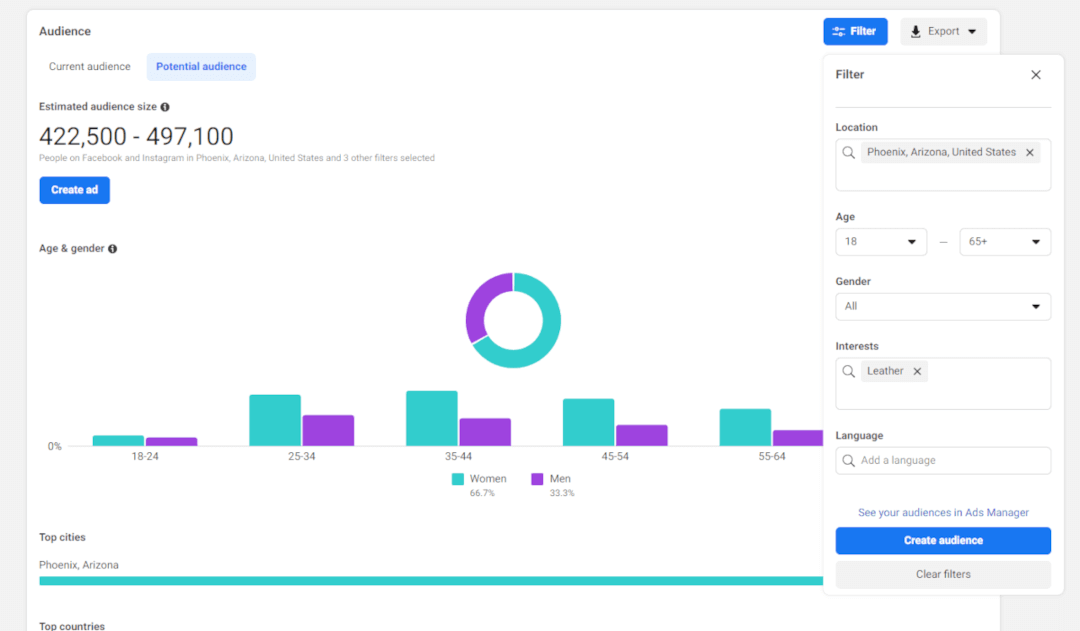
Now, we can see a breakdown of our estimated audience size of people who meet the filters we set. In our case, we can see that the interest 'leather' in Phoenix, Arizona skews mostly female in demographic, with an age range of 35-44.
In addition, if we scroll down we can also see the top pages liked by people in this audience:
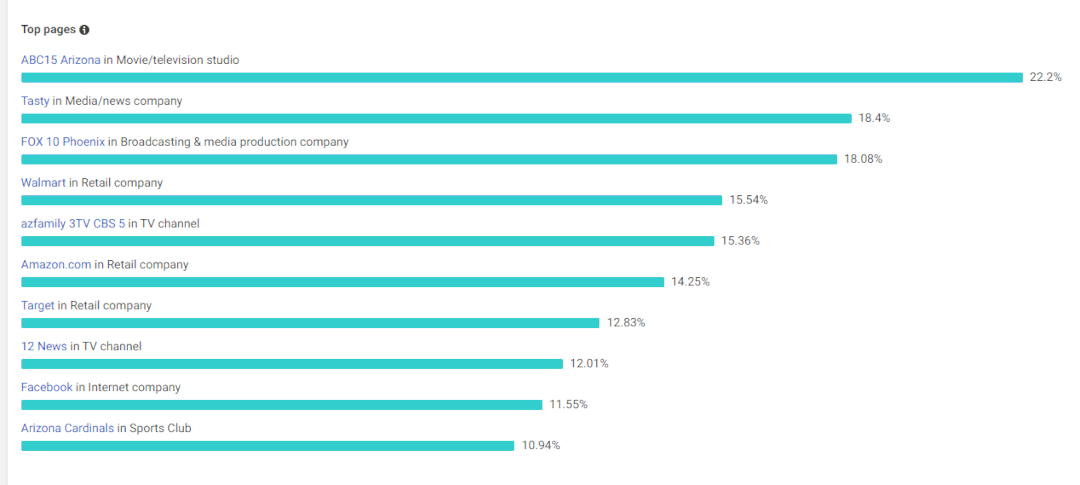
From this, we can assume that people who like leather in Arizona are mostly females between the ages of 35-45, who are followers of local news and the Arizona Cardinals.
It should be noted, however, that in my tests, there were several pages that appeared over and over regardless of the criteria I selected. These were mostly large brands like Walmart, Tasty, Amazon, and Facebook. In fact, most of my searches had at least one of these retailers on the list.
Even with its cons, the new version of Audience Insights can be useful for:
- Analyzing your interest targeting before using it in your next campaign
- Saving audiences to ad manager without having to go through campaign creation
- Gathering intel on the top pages liked across Facebook by your target audience
Facebook Audience Insights is a good place to start for beginners who are looking for an easy and inexpensive way to dive deeper into their analytics. For seasoned marketers, however, there are other tools that are better suited for the in-depth insights you need.
What are the best alternatives to Facebook Audience Insights?
Even though Facebook's Audience Insights tool as we know it no longer contains the valuable information we're used to, there are some other alternatives to finding information on our target audience.
For this comparison, we want to look for a couple of specific features:
- Interest-based analytics
- Insights on demographics like age and gender, top cities, and general location
- The ability to create and save audiences to use on Ads Manager
Madgicx
The first tool on our list is Madgicx. Madgicx focuses on the optimization part of your ad management and has a full suite of tools to help you access advanced analytics that you won't see anywhere else.
While Madgicx focuses on the paid side of things, these insights can also be used to direct your organic campaign strategy by allowing you to focus on which audiences are the most profitable out of the gate.
Today we're going to focus on two of our biggest features for audiences—Audience Studio and Audience Launcher.
Audience Studio
Audience Studio is the most similar to Facebook Audience Insights, but with a huge twist—being able to see the ROAS of your audience using the data from your previous ad campaigns.
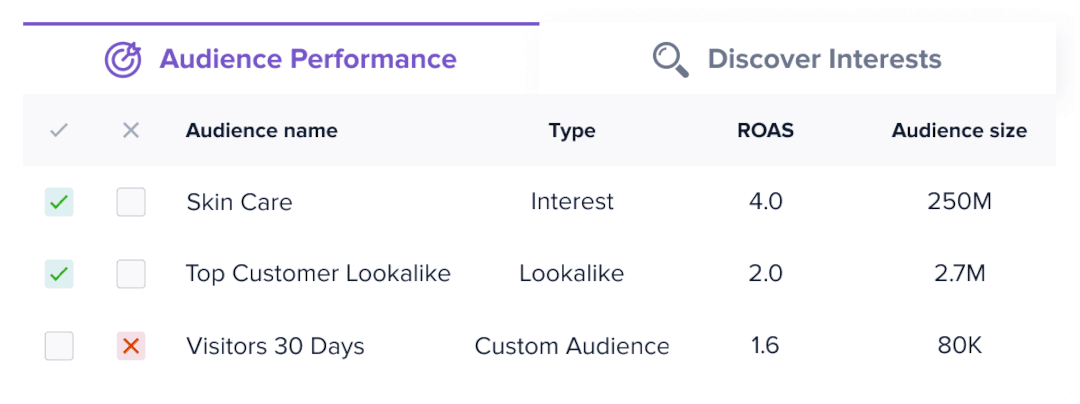
Audience studio analyzes your entire audience performance across all campaigns in your account o show you which ones are the most profitable. This means you'll be able to see metrics like ROAS, audience size, CPM, and cost per purchase for each audience segment directly from your dashboard.
You can also create these audiences outside of the campaign creation flow and save them for later use, making late-night audience aha moments less hassle than ever.
We’ll also recommend new interests that could generate an ever higher ROAS than the ones you're already using based on your account performance.
Audience Launcher
If the term 'audience launcher' gives you rocket-powered vibes, your head is in the right place.
Audience Launcher allows you to create audiences across the entire ads funnel - from cold prospect to retention - in just a few clicks.
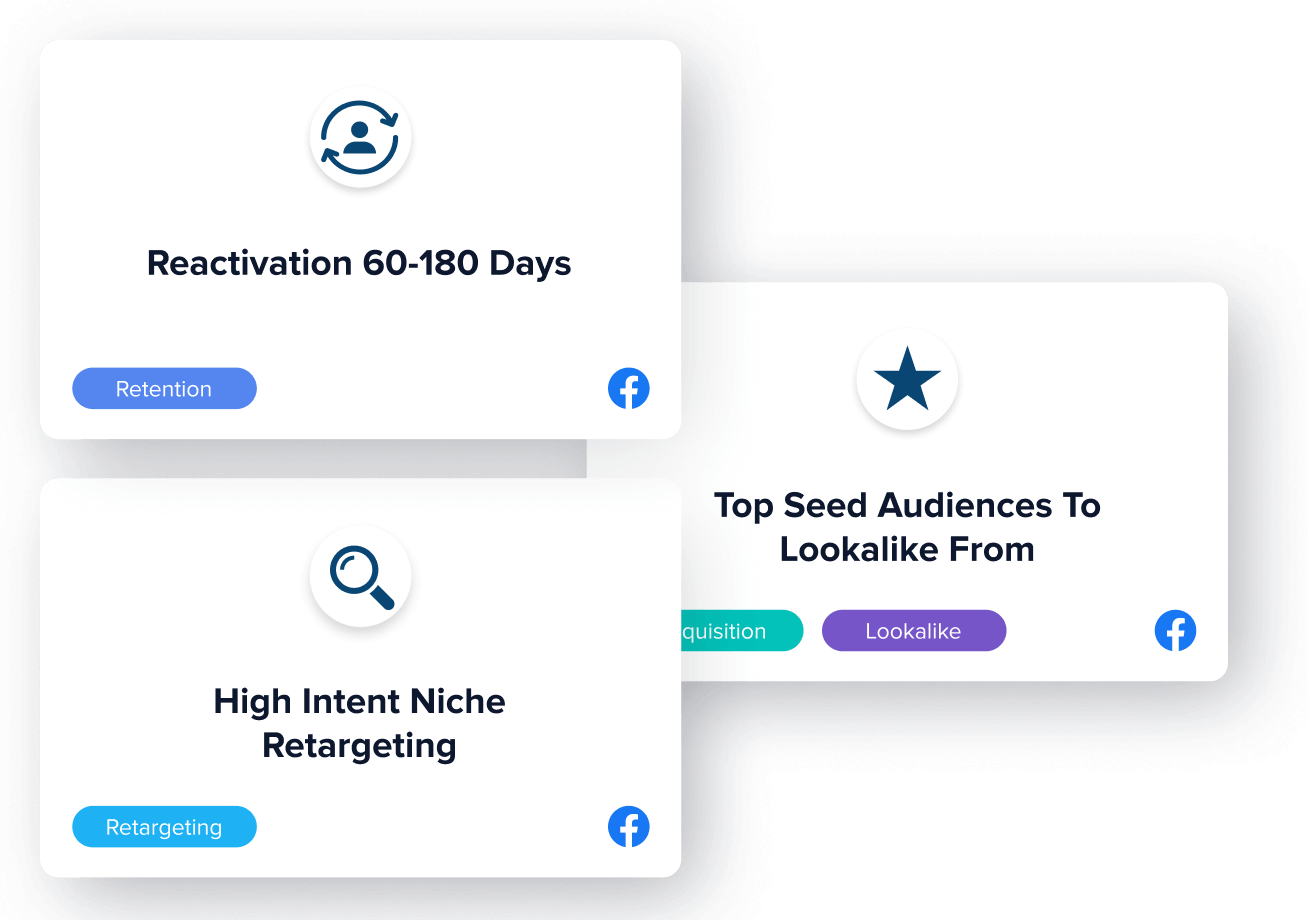
This is a huge advantage over the other options which just supply a general buyer persona or cold audience suggestions based on data you input.
If creating all the audiences you'd ever need wasn't enough, Madgicx also schedules ads to run to those audiences at the times they engage the most. If you can't predict the future of your ad campaigns, Madgicx is a closer alternative than most. ;)
Let's take a peek at the old checklist from earlier one last time:
- Interest-based analytics ✅
- Insights on demographics like age and gender, top cities, and general location ✅
- The ability to create and save audiences to use on Ads Manager ✅
As you can see, Madgicx hits a home run and meets all the criteria we were looking for in one place. It offers a free trial if you want to test it for 7 days.
Agorapulse
Next up on the list is Agorapulse. While Agorapulse's functionality mainly lies in the organic social side of things, they do have a few things that make them an interesting alternative to Facebook's Audience Insights.
Analytics
As you can imagine by being a social media management tool, Agorapulse has some of the standard insights you'd want to see like Page fans, engagement rates, and impressions over time.
In addition, Agorapulse also features data on demographics like age, gender, city, country, and even language:
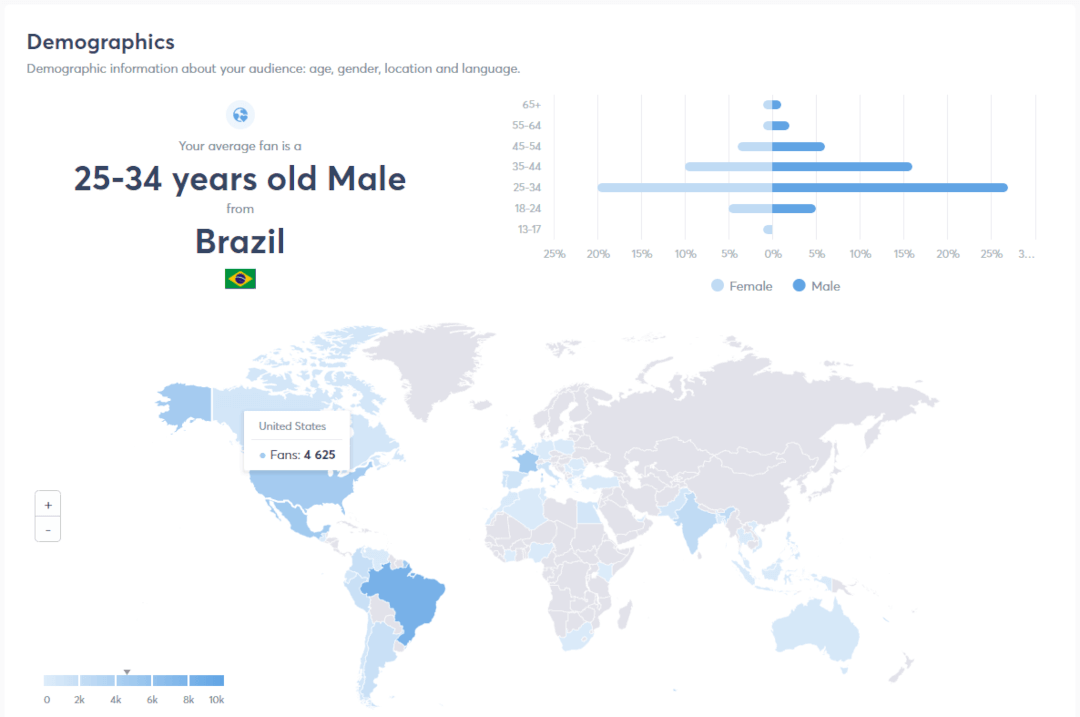
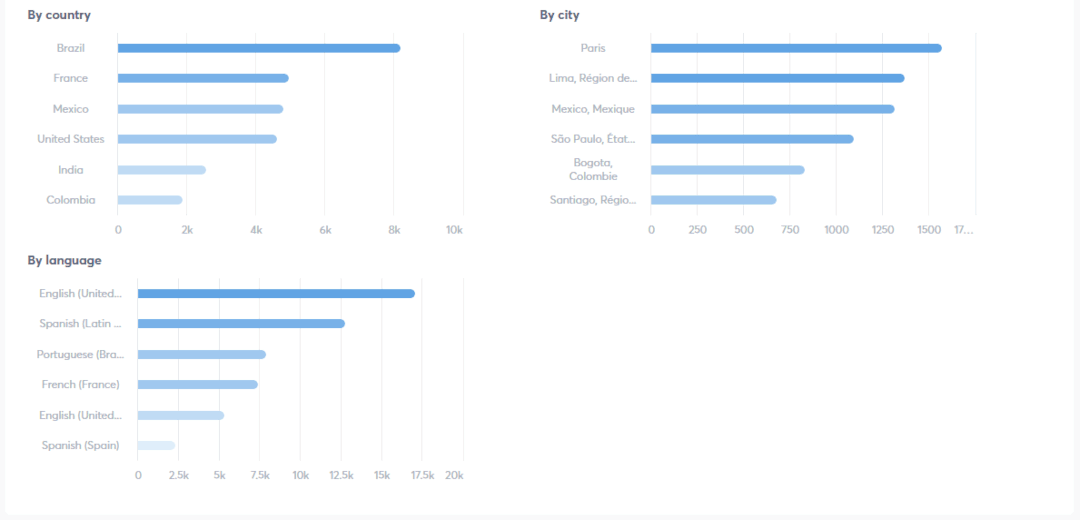
The addition of language gives a slight advantage over the Page insights directly from Facebook. They also include a similar set of demographics across Twitter, LinkedIn, and Instagram.
Unfortunately, that's about where the comparison between the two ends. There's no way to research potential new audiences, save any audiences to Ads Manager, or view any interest-based insights with Agorapulse.
Here's the full summary list for comparison:
- Interest-based analytics 🚫
- Insights on demographics like age and gender, top cities, and general location ✅
- The ability to create and save audiences to use on Ads Manager 🚫
Overall, if you need a near replica of the current audience Insights tool and the ability to see it across other social media platforms, Agorapulse is a good choice for you. You can also create, manage, and schedule content across multiple channels, which is helpful for social media marketers.
Socialbakers
We'll close this list with Socialbakers. While they also specialize in organic social, their tools are a bit more advanced compared to what Facebook and Agorapulse have to offer. Let's dive in and see what they can add to the conversation.
Socialbakers Audiences
With Socialbakers Audiences, you can get access to the top demographics we've seen today like age, gender, and location.
In addition, you also get access to Personas. With this feature, Socialbakers will combine both your Facebook and Google Analytics data in order to create ideal buyer personas for you, based on your engaged audience.
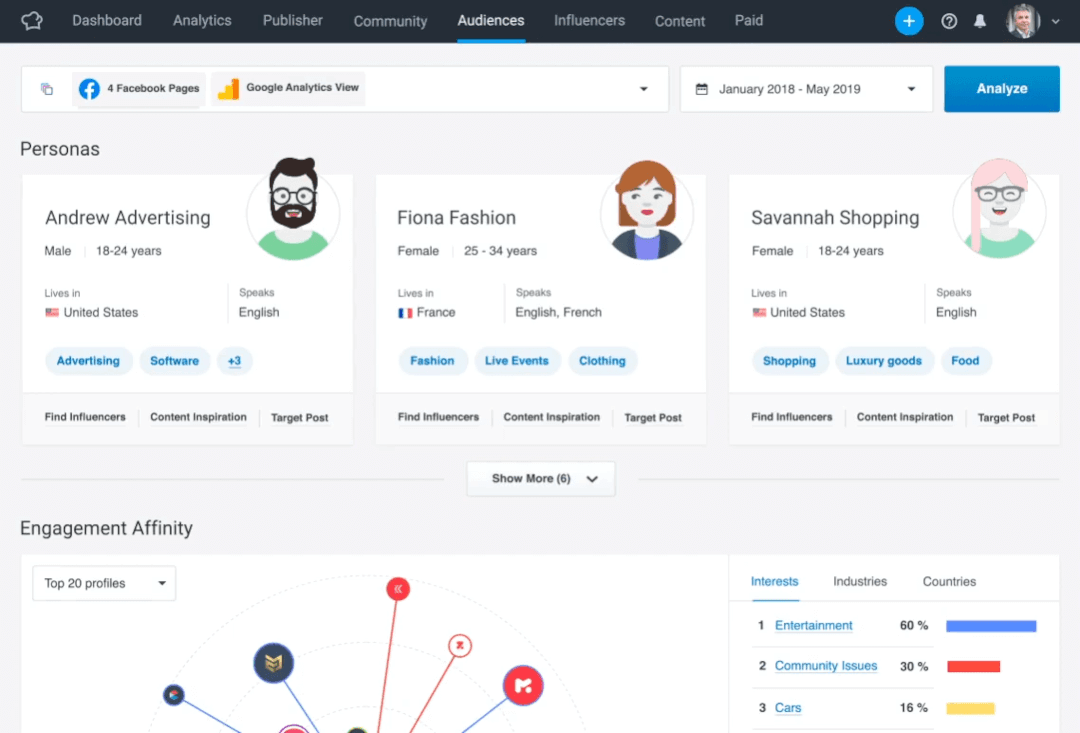
These personas also add in interests which can be helpful if you're segmenting your social content in your newsfeed. Socialbakers also adds general interests and industries into your report. You can then use these personas to find targeted influencers to help sponsor your next campaigns, which seems to be one of their most beloved features.
Here's where they rank on our list:
- Interest-based analytics 🆗 (general interests are available, not Facebook's specific interest selections)
- Insights on demographics like age and gender, top cities, and general location ✅
- The ability to create and save audiences to use on Ads Manager 🚫
While the full suite of Socialbakers tools is admittedly impressive for the AI aspect and influencer database, so is their price tag. The basic version for the tool (which contains only age, gender, and location data and no AI) starts at $400/month. The full suite's price isn't available on their website and is gated by a demo request.
If you're a big brand with a large organic social budget and a heavy lean into influencer marketing angle, Socialbakers would make the perfect platform for you.
Conclusion
We've gone as deep into the Facebook Audience Insights tool as one can go in this article. Along with covering what the old version of the tool looked like and how it changed over time, we've also supplied 3 alternatives you can use instead.
With this information, you can now create your own buyer persona based on the data you already have and are well on your way to creating content that converts.
From analyzing audiences to launching ad sets, Madgicx has all the tools you need to reach your most profitable audiences tremendously faster.
Tory is a digital marketing specialist and the current Marketing Manager of Breadcrumbs.io. She's been featured in various high-profile marketing blogs like Hootsuite, AdEspresso, and Databox and holds certificates for both Google and Facebook Ads. In her spare time, she gardens and paints from her house in the Florida panhandle.