With Facebook Analytics gone, it can be hard to find your performance insights. Check out this list of the top 3 Facebook analytics tools you can use to track your performance.
Ever since the announcement that Facebook Analytics was going away last year, marketers had been in a tizzy trying to figure out how to replace the insights they were used to seeing in one place.
In this article, we'll cover the top 3 tools you can use to replace Facebook Analytics and how you can use them to improve your campaign performance.
Let's dive in!
Does Facebook Analytics still exist?
Unfortunately, as of June 30th, 2021, the Facebook Analytics tool does not exist.
While many marketers were disheartened to hear the news, Facebook stated its reason for removal was to make the process easier and more efficient for everyone by combining them with other tools they already had.
"We retired Facebook Analytics as part of an initiative to consolidate business tools. Even though this tool is no longer available, we continue to invest in measurement solutions that provide insights and data analysis capabilities."
Source: Facebook
While they did not state any privacy-related concerns as a reason for removing Facebook Analytics, other changes are being made due to the iOS 14 release. Removing the Facebook Analytics tool seems to be another step towards aligning their privacy policy and avoiding any potential complications.
What could you track on Facebook Analytics?
One of the reasons why the Facebook Analytics tool was so beloved by social media marketers is that it held a wide array of data that you could use to view different segments of your Facebook performance.
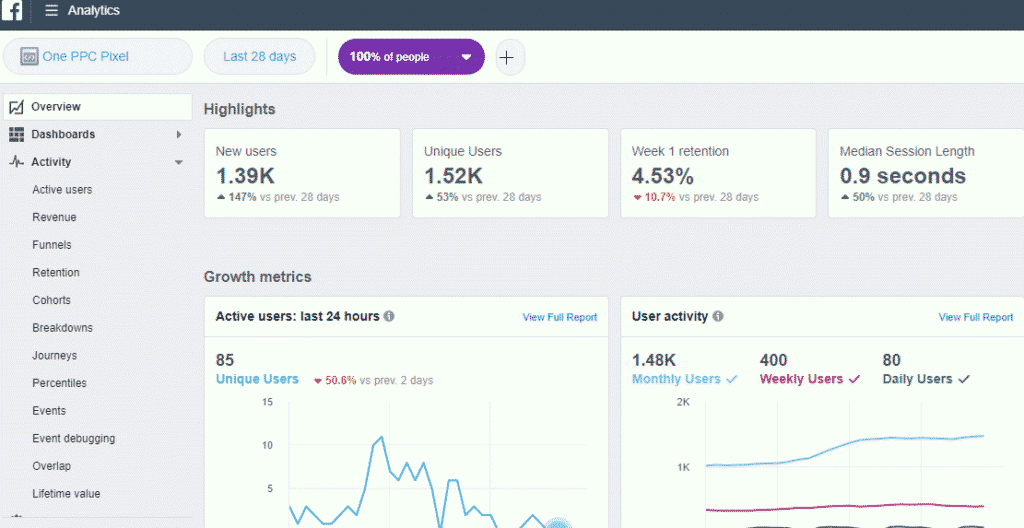
This included things like:
- Finding your top demographics like gender, location, job title
- Determining your audience's activity level by frequency of social engagements
- Checking your performance across multiple channels (desktop, mobile, etc.)
- Breakdowns of your results by stage of the funnel
As you can imagine, losing it was tragic for many who used it to manage their paid and organic data.
Just because the tool is gone doesn't mean we can't or shouldn't track our Facebook analytics. As a matter of fact, we at Madgicx believe it's a must.
Why you must track Facebook analytics
There are a ton of automation tools spread out across Facebook to help you create and manage your ads, but this doesn't mean that you can put your entire campaign on autopilot.
There are several key reasons why you should be manually monitoring all aspects of your Facebook performance:
Your results will shine a guiding light on how you can improve future campaigns. Facebook is a powerful tool, but with all its features, it still can't create a comprehensive campaign strategy for you. By taking a look at your most important metrics, you can get insight into which segments of your campaign can be improved in order to create a more holistic funnel from start to end.
Your costs can skyrocket overnight. As we mentioned in our Facebook ads cost article, Facebook knows what your ROAS (or return on ad spend) is. However, it can't calculate your breakeven ROAS. Your breakeven ROAS is the net profits you make out of each sale once you subtract the costs of making the product itself. If you're not paying attention to your ROAS and ROI, you can go from profitable to losing money on ads in a snap.
Your audience targeting works—until it doesn't. Over time, your audiences will be saturated from overuse, and your CPM will rise—especially if you're targeting a smaller audience. This means researching and creating them by hand using stats from your current campaign, which is something Facebook cannot do for you.
You don't want to create a Terminator situation by relying on AI and machine learning alone. Seriously, who wants Skynet?

What are the best Facebook analytics tools out there?
In order to replace Facebook Analytics in its entirety, you're going to need a tool that:
- Showcases the top metrics you need to track to be successful (CTR, CPC, CPA, etc.)
- Gives you detailed information about your audience (demographics)
- Breaks down your results by each stage of the funnel
- Tracks ad spend and profit patterns across your entire account to find which audiences, creatives, and placements are performing the best for you
Based on the criteria above, let's rank some of the top tools you can use to view your Facebook results.
Facebook/Meta Business Suite
Starting with the most obvious one, we have Facebook (or Meta as it's now called) Business Suite. This (for reasons you may have already gathered) is Facebook's #1 choice for a replacement Facebook Analytics tool.
One of the first things you might notice is that the layout even looks similar to the Facebook Analytics tool, and indeed it does have some of the same features and characteristics as the old tool.
There are several different tools you can find here, like Commerce to check on your catalogs and Planner to plan your content. In this case, we want to focus on the two most used features of Analytics, which are Insights and Ads.
Insights
Under the Insights tabs, you'll find a lot of the same functionality for getting audience data as you did before—albeit less in this case.
On the Overview tab, you can get a quick at-a-glance view of some of your top-performing content across Facebook and Instagram, some stats on paid and organic reach, as well as some demographics of your audience. Clicking into any of the side reports gives you a bit more detail into these subsections.
One of the cooler features of this, however, is the potential audience, which you can find by going to the Audience tab.
Here, Facebook will give you some information about potential audience segments you should explore based on your current organic and paid data. While the information here is limited to age, location, gender, and top pages they follow, it's still a good resource for those who are just starting out and are trying to nail their demographic targeting—but pales in comparison to what you used to see before.
Ads
Who would we be if we ignored the call of the ads tab? Not the #1 Facebook ads platform. 😉 Unfortunately for us, the Ads tab is even more lackluster than the audience one.
Here you can get an overview of your activity during the time frame you select, but the view is incredibly limited and features only reach, post engagement, link clicks, and page likes or website purchases at the top.
Underneath, you'll see a quick overview of your recent ads as well as their reach, objective, and spend, but that's it. While this is seemingly a replacement for Facebook Analytics, this tab is definitely not a full-on replacement for the insights that were, and you're better off looking at Ads Manager for any meaningful insights.
Summary
While Facebook may state that Meta Business Suite is a true replacement for the Analytics tool, we are still missing some of the functionality the old tool had. Here's a breakdown of the criteria again for a full score:
- Displays top metrics: ✅
- Gives you detailed information about your audience (demographics): ✅
- Breaks down your results by each stage of the funnel: ❌
- Determines which audience, placements, and ad variants perform the best: ❌
All in all, if you're just starting out, have very basic needs, and don't want to pay extra for any tools, you can consider Meta's Business suite a replacement tool of sorts.
Madgicx
Next up is Madgicx. We may be biased, but we believe our platform completely surpasses anything out there and can give you one of the most comprehensive views of your Facebook analytics to date and more.
First on our list is the main requirement of seeing our insights in one place, and that's something Madgicx does extremely well with One-Click Report.
We created One-Click Report to use as your primary analytics dashboard to get a clear view of your day-to-day performance across different advertising channels. You can consolidate multi-channel data in one click, including Meta, Google Ads, GA4, TikTok, and Shopify.
Not only that, you can browse modifiable prebuilt templates and share them easily either by downloading a PDF or sharing the link. You can save yourself hours of data compilation time so that you spend less time doing tedious work. Real-time reporting at its finest.
One of the features we love is the ability to blend metrics to view performance across multiple accounts and channels. Furthermore, you can create and save custom reports for each ad account according to the data that you want to show. It also supports custom conversions for Meta!
You can try One-Click Report for free for a week, and then you can upgrade for just 29$ per month. Affordable multi-channel reporting in real-time and no more spreadsheets! 🤯
Facebook Dashboard
With the Madgicx Facebook Dashboard, you'll be able to see all of the top metrics you need in one dashboard as well as view that data by each stage of the funnel. This makes it a true replacement for the Funnel feature that was deprecated during the loss of the Facebook Analytics tool.
This view is also completely customizable, which means you can hone in on the metrics that truly matter to you instead of clogging up your feed with useless stats. In addition, Madgicx also integrates with Google Analytics, which prevents data loss from the iOS 14 changes. It also offers a white-glove approach to tracking and can even help you set up every piece of tracking needed to ensure you're capturing as much data as you can from your Facebook ad campaigns.
Ads Manager 2.0
If you've ever stared at Ads Manager and wanted something that's both easier and gives you clearer insights than what's currently available, you're not alone. That's why Madgicx created Ads Manager 2.0.
Ads Manager 2.0 is exactly as the name sounds—a higher-quality and more user-friendly version of Ads Manager.
With Ads Manager 2.0, you can quickly view and manage all of your campaigns, ads, and ad sets while being able to see how any changes will impact these ads in real-time. In addition, you can change any number of asset settings (budget, creative, run date, etc.) in bulk(!) with a single click.
Just like with the Facebook Dashboard, you can filter all of your assets by asset type, funnel stage, ad spend, and key metrics to make the entire process easier.
Audience Studio
Another one of the highly-missed features of the Facebook Analytics tools is the audience insights you used to see. To this end, Audience Studio is the last piece of the puzzle you've been missing.
alt: Madgicx Audience Studio
Audience Studio allows you to get detailed insights into audience performance as you create and launch them, using data from your campaign performance. This means you'll be able to see metrics like ROAS, audience size, CPM, and cost per purchase for each audience segment before you move forward. It's almost like having a fortune teller for audience targeting.
Creative Insights and Ad Copy Insights
Ad Design is one of the hardest parts of your Facebook ads to nail down. You can have a great product at a great price point, but if you can't convey your product's unique benefits and features to your audience, your campaign results will be lackluster at best.
Enter in Creative and Ad Copy insights.
With Ad Copy Insights, Madgicx uses AI to search through your entire campaign history to pinpoint the best combination of keywords, text length, and even emojis to let you know which combination of elements will give you the most revenue.
With this tool, you can find scalable pieces of copy, identify your core performers, invest in testing new copy, and eliminate overspenders in a snap.
Copy is incredibly important to your campaigns, but equally important are the graphics you use to convey that message. This is where Creative Insights come in.
Just like with Ad Copy Insights, Madgicx uses AI to find your best-performing assets. In this case, we're focusing on the images and videos you use to tell your brand's story.
The Creative Insights view not only tells you which images perform best but also extracts the creative elements and attributes that drive performance. In addition, you'll also learn which formats (video, static image, carousel, etc.) typically result in a higher ROAS so you can focus on creating imagery that converts.
Summary
Now, how does Madgicx compare to the others on the list? The short answer is that it outdoes them in every category.
- Displays top metrics: ✅
- Gives you detailed information about your audience (demographics): ✅
- Breaks down your results by each stage of the funnel: ✅
- Determines which audience, placements, and ad variants perform the best: ✅
Madgicx meets all of the criteria we were looking for today and even adds some great features that the Facebook Analytics tool didn't have in the first place. We don't want to 'toot our own horn,' but Madgicx is the best replacement for the Facebook Analytics tool. You can try it for free for 7 days to see for yourself ;)
AdEspresso
You might be wondering why we'd choose to bring up a competitor in our report, but the answer is simple: every tool out there has something that makes them unique and special to its customers.
We believe in lifting others up (even if they're in the same market) to help our readers make the best choice for their ad campaigns and business, even if it's not at Madgicx.
With that being said, let's dive into what AdEspresso can offer.
Analytics
One of the first things to mention is that for AdEspresso, we're only looking at paid results and not a combination of organic and paid as we were for the Meta Business Suite. One of the things AdEspresso's customer base seems to like the best is their color-coded and easy to read analytics:
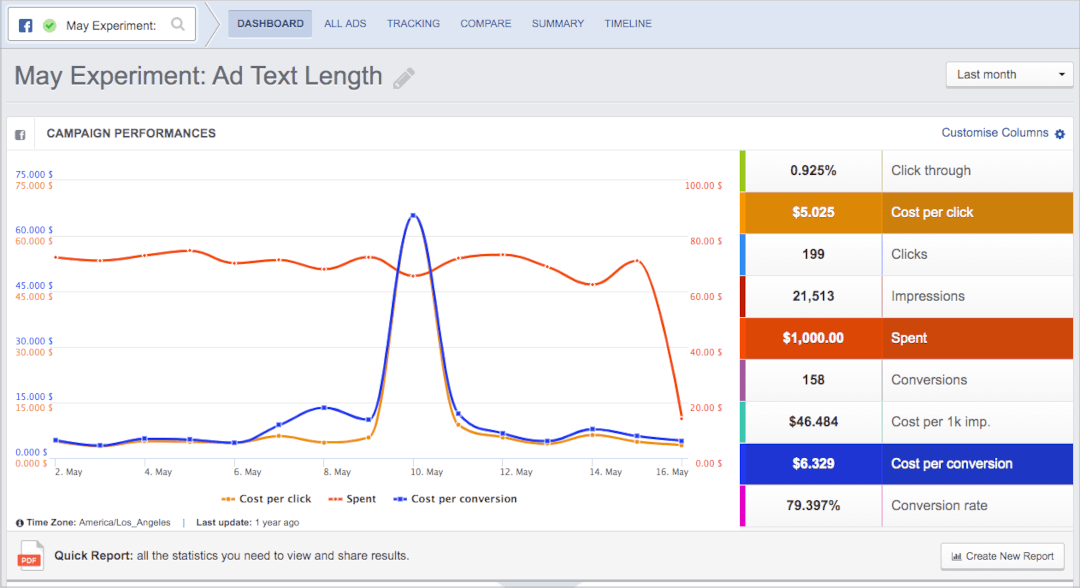
Here, you'll be able to check into the top metrics you need to track all in one place. So, this definitely meets our requirement of being able to assess our Facebook ad data in one place.
Audience Insights
The next important factor, of course, will be the audience insights, and to that end, AdEspresso does have some functionality to it as well.
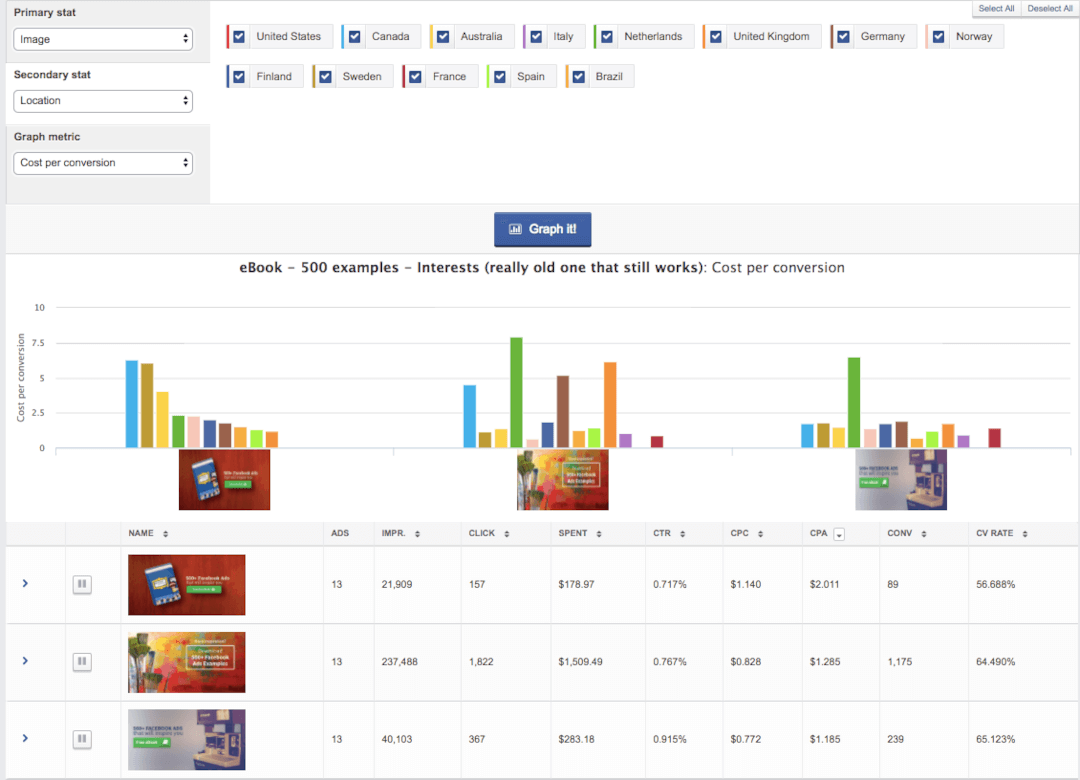
AdEspresso's major value is split testing (or A/B testing). If you're testing audiences in your campaign, they're able to give you detailed stats on which segment of your audience is performing the best.
If you're testing multiple things (headline, copy, audiences, etc.), it can break that down into more detail and give you insight into which combination of ads/audience segments are performing the best, and it allows you to pause them with a few clicks.
Given that on Ads Manager you can only view one type of test at a time and not how two tests are interacting together, this is a significant advantage over what you'd be able to get natively.
Summary
If you're just looking to get insights into the paid side of things, you can consider AdEspresso a contender for a Facebook Analytics replacement tool. Here's how it stacks up to the needs we outlined earlier:
- Displays top metrics: ✅
- Gives you detailed information about your audience (demographics): ✅
- Breaks down your results by each stage of the funnel: ❌
- Determines which audience, placements, and ad variants perform the best: Detailed if split testing 🆗
If you're looking for a lower price point product with a slight advantage over Facebook, then AdEspresso is for you. It's designed for beginners to get all of the data they need in one place without too much hassle, which is perfect for those who just have a few campaigns under their belt but are looking to increase their performance.
Conclusion
Today, we've covered the top 3 tools you can use to replace the deprecated Facebook Analytics tool for your paid advertising campaigns. While Facebook insights are still useful for beginners, it's clear that the advanced marketer needs other tools in their tech stack to be able to fully analyze and improve their ad campaigns.
Each of the tools we mentioned today is free or has a free trial period, so we recommend taking each of them for a test drive to see which one works best for your business needs.
Madgicx lets you quickly analyze your performance across the funnel so you can audit and optimize ad accounts like a pro.
Tory is a digital marketing specialist and the current Marketing Manager of Breadcrumbs.io. She's been featured in various high-profile marketing blogs like Hootsuite, AdEspresso, and Databox and holds certificates for both Google and Facebook Ads. In her spare time, she gardens and paints from her house in the Florida panhandle.










