Marketing your business on Facebook is one of the best ways to attract new customers. Learn how to do it right with this easy-to-follow guide.
With over 2.7 billion active users around the globe, Facebook is by far the biggest social network out there. This platform has also become one of the main marketing channels for most companies in the world in the past decade, closing in on Google both in terms of organic content marketing and paid advertising.
As most of your potential customers are probably active on Facebook, your business must be present on this platform and utilize its great potential. Developing an efficient Facebook marketing strategy will allow you to significantly increase brand awareness, grow your customer base, boost your revenue, and gain a competitive edge.
This guide will walk you through everything you need to do in order to develop and carry out an effective Facebook marketing strategy.
Create a Facebook business page
A Facebook business page is the embodiment of your business on Facebook. Just like you have your own personal profile, which allows people to add you as a friend and connect with you, your business needs a page, which will let people connect with it by “liking” and following it.
In this chapter, I'll take you step-by-step through creating and setting up your Facebook business page.
Before we go down to business, this is the time to mention that you must have a Facebook profile in order to create a Facebook page. You can only create and manage a business page from your personal account. However, Facebook will not share any of your personal details on your business page, unless you add them in yourself, so don’t worry about that.
Note: You are not allowed to create a personal profile for your business instead of a business page. If Facebook will find out about it, it will shut down your profile.
How to create a Facebook business page
- Log in to Facebook and click “Pages” on the left-side menu.
- Click “Create New Page”.
- You will then be asked to enter the name of your business. Do this carefully since it is not always simple to change your page’s name and URL later on.
- At this stage, you are also required to select a suitable category for your business. It can be an E-commerce website, a brand, a public figure, or even “just for fun”.
- You can also add a description for your business if you’d like. Then, click “Create Page”.
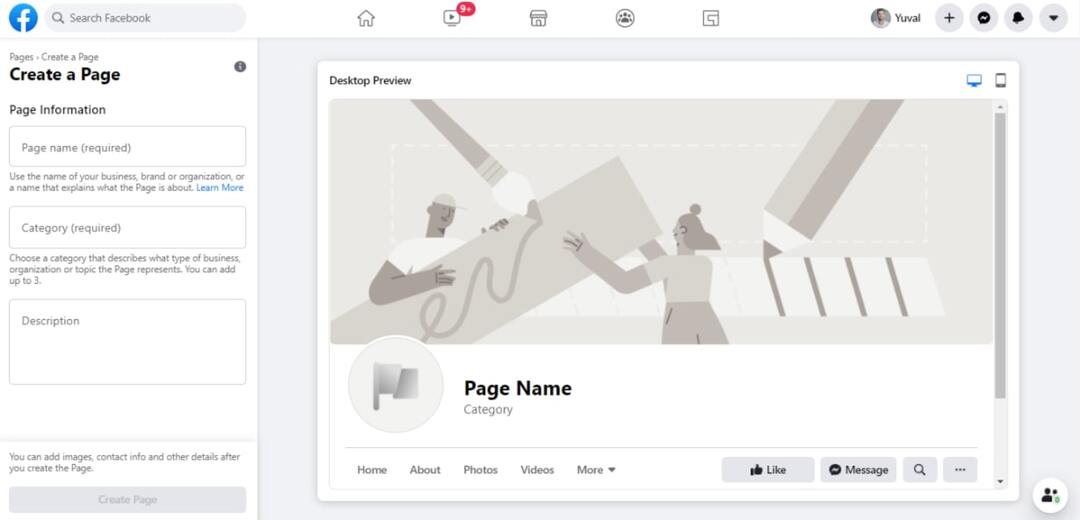
Congratulations! You have created a Facebook business page! Now let’s make it petty, shall we?
Add photos to your Facebook page
Just like on your personal profile, there are two main images you should add to your business page in order to give it its own identity: a profile picture and a cover photo.
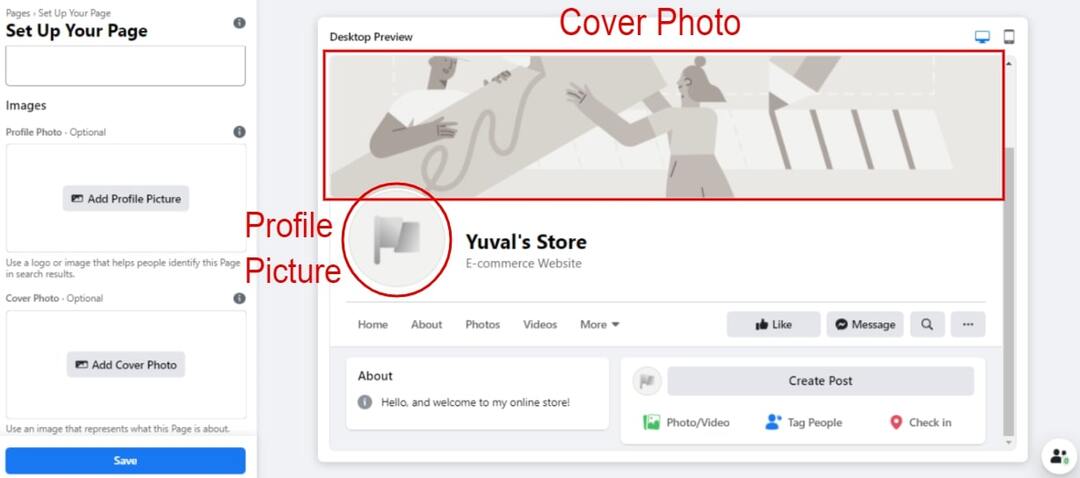
Profile picture: Use the picture that best represents the identity of your business, as it will show up on everything you post and in every interaction you make on Facebook. For example, this can be your logo, or if you are a public figure, a high-quality headshot of yours. Facebook recommends uploading an image that is 170x170 pixels.
Cover photo: This is the big horizontal image that appears on top of your page, which is also known as your “Facebook banner”. This image must grab the visitor’s attention. It creates a certain atmosphere on your page and can be updated to showcase new campaigns or seasonal offerings, for example. The recommended size for a Facebook page cover is 1640x856 pixels.
A good idea would be using your slogan and showcasing your products in your cover photo, just like ESPRIT does. This sportswear brand wisely uses the space a cover image provides to grab attention to its slogan and the model in the center of the image.
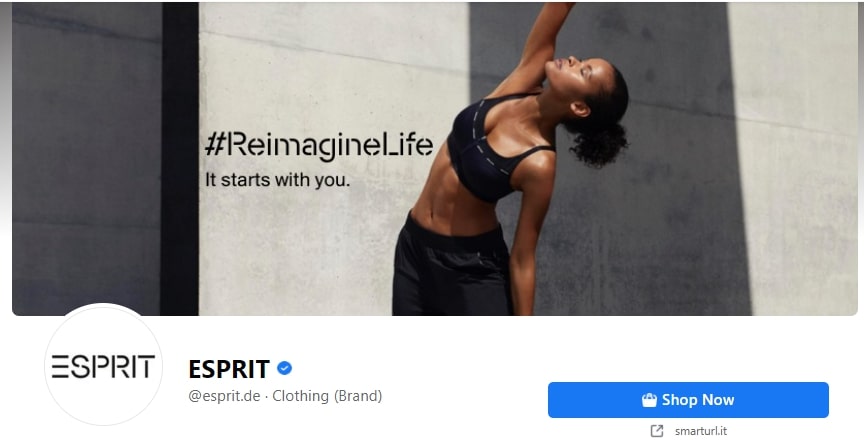
You can even upload a cover video instead of a photo, just like James Allen Rings. A video can immediately grab attention and get your page visitors interested in your brand and in the products you promote. Cover videos must be between 20 - 90 seconds and at least 820 x 312 pixels. The recommended size is 820 x 462 pixels.
Once you upload the photos, if they are not in the exact right size, you will be able to drag or crop them. Then, you can click “Save”, and your page is ready to go!
Edit your “About” section
Now that you’ve made your page attractive with some visuals, you need to tell your potential customers what your business is about. Your Page Info is your business’ ID, and it allows you to share your location, website, phone number, email, and even business hours. Additionally, if you haven’t added a description for your business or you’d like to change it, this is where you can do it.
You can find your “About” section when you scroll down, just below “Insights”. Your description should be up to 255 characters, so think about 1-2 sentences that can both explain what your business is and give people a taste of your business identity at the same time.
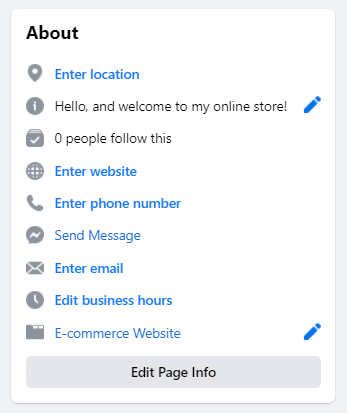
When you click “Edit Page Info”, you can also set a username for your page. This will create a custom Facebook URL that will help people identify and reach your page more easily. The username should be up to 50 characters long, and it must be unique to your business.
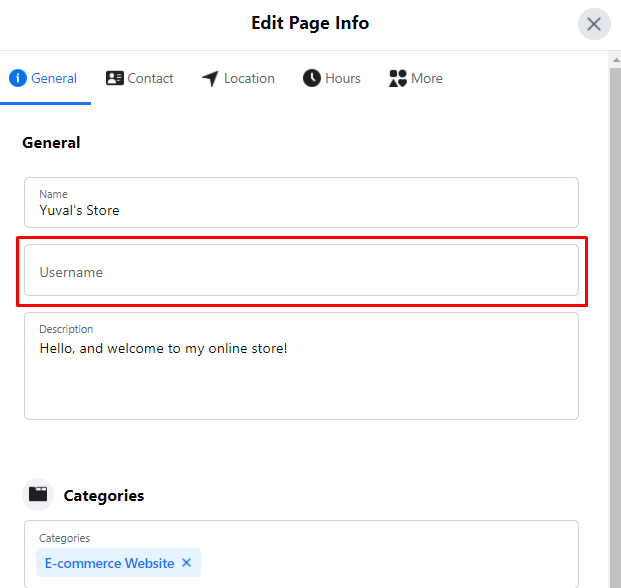
Define page roles for your team
If you have other team members working on your business, you might want them to collaborate with you on your page. This is exactly what “page roles” are for.
To set page roles and define what access each collaborator will have to your page, click “Settings” on the left-side menu on your business page.
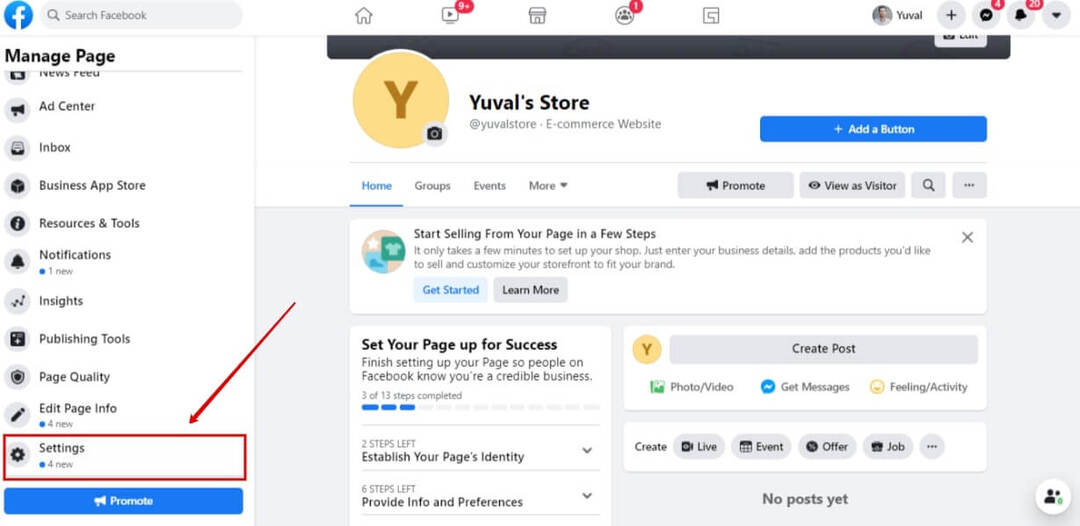
Then, select “Page Roles” on the left-side menu and type the name or email of the person you wish to grant access to your page. This person must have a Facebook profile, of course.
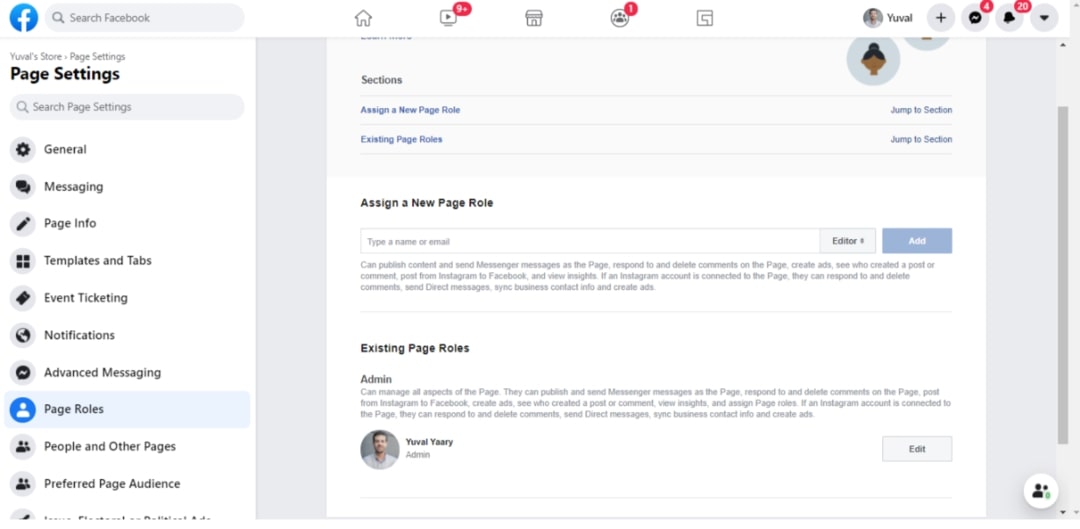
For each personal profile you connect to your page, you can assign one of the 5 following roles:
- Admin: Admins can manage all aspects of the page: publish and send messages as the page, respond or delete comments, create ads, see who published a post or commented, view insights, and assign page roles. This person would have all the same permissions you have, so think twice before granting someone so much power.
- Editor: Editors have the same permissions as Admins, except that they can’t assign page roles.
- Moderator: Moderators can send messages and respond to and delete comments, but they can’t publish as the Page. However, they do have access to create ads, see who created a post or a comment, and view insights.
- Advertiser: As the name of this role may imply, Advertisers can create ads and view insights. Besides, they can also see who created posts and comments.
- Analyst: Analysts can not publish, send messages, or comment as the page, but they can see which Admin published a specific post and view insights.
Track activity with notifications
Another thing you should do when setting up your page is select the notifications you wish to receive from Facebook. This can be done from inside your page settings menu. Just select “Notifications” and toggle “Allow notifications”.
Facebook allows you to select whether you wish to get each notification in real-time or schedule a specific time during the day, on which you will receive all the notifications. Furthermore, you can select whether you wish to receive push notifications from the Facebook app, emails, or SMS notifications.
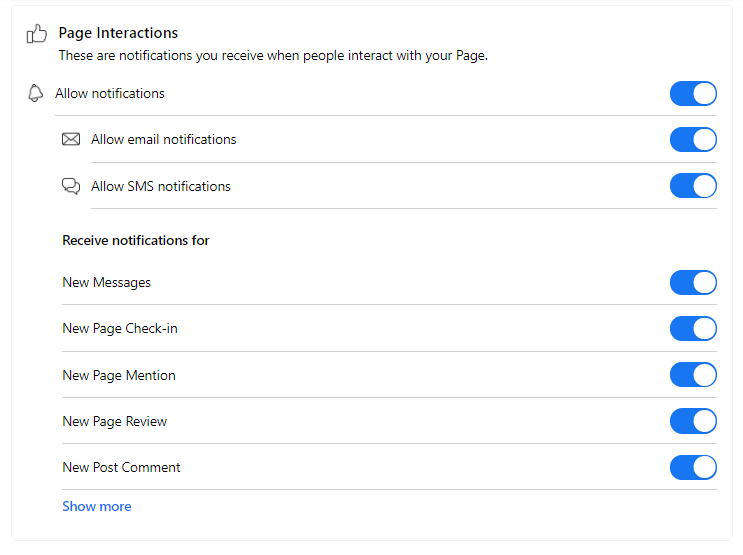
Lastly, you can select which actions you wish to be notified of, such as new messages received on your page, mentions of your page, new followers, edits to posts you have written, and more.
Pro Tip: If you don’t want to be bombarded with notifications on all channels and devices, pay close attention to your notification setup. Facebook’s default is “all on” so make sure you turn off what isn’t relevant for you.
Add a CTA button to your page
It’s nice to get people to your page and all, but that’s not your business’ bottom line, right? You want to encourage them to take an action, move them down the marketing funnel, and drive them towards conversion.
Hence, adding a call to action button to your page can be a great idea that will increase the engagement on your page and lead to the desired result for you. Simply click “Add a Button” on the right just below your cover photo and select your CTA.
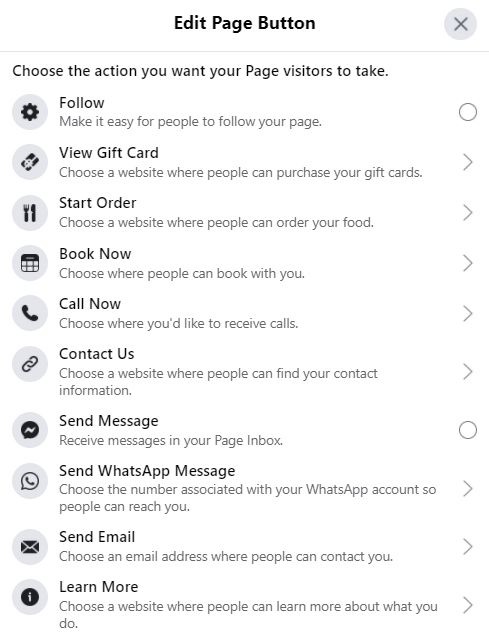
The most simple options are “Follow” or “Send Message”, which will drive further interaction with your Facebook page, but you can also encourage people to visit your website. This can be done by calling them to start an order, book a reservation, or view a gift card.
Put your tabs in order
The last thing you need to do before exposing your page to the public is to organize the tabs on the left side of your page. This can be done by entering your page’s settings and selecting “Templates and Tabs”.
Facebook offers different templates according to your business type, which you can select from: Venues, Nonprofit, Restaurants & Cafes, Shopping, and more. Moreover, you can customize your tabs by toggling each one of them “on” and “off”.
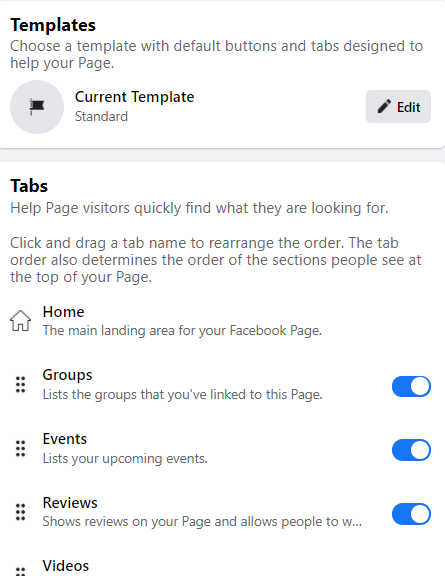
Alright! It seems your page is all set. Now we just need to figure out how to make it visible to potential customers on Facebook.
Gain likes, followers, and engagement
Facebook is all about customer experience, and that’s the main principle that helped this platform to take over the social media market. Therefore, you must apply this value to everything you do on Facebook if you want to comply with its algorithm and gain organic traction.
This chapter will discuss what Facebook's algorithm likes and what it doesn't.
If you want your content to reach a big audience organically, without paying for promotion, it needs to gain engagement and fast. This means likes, reactions, comments, shares, etc. This is because Facebook wants to show people more high-quality content. Also, if people like your content, Facebook is more likely to show it to their friends. In addition, different people engage with different types of content, so Facebook takes this into account as well.
In 2018, Facebook made a significant update to its News Feed algorithm, which prioritized posts from friends and family over promotional and business posts. This means that if you want to put your business on people’s News Feeds, you should focus on educational content that should also be entertaining. Using long-form content or videos that are highly-engaging are great ways to extend your reach.
However, there are some practices that Facebook clearly does not like: spam, click-baiting, repetitive posts, text-only content, content that’s too “salesy”, and unusual engagement patterns.
For example, if you bombard people with the same content and it isn’t getting a lot of engagement, or if, god forbid, it’s getting negative feedback from people hiding your Facebook posts, your reach will decrease and you might even get temporarily blocked from sharing your content to groups.
Regarding unusual engagement, one of the things Facebook “hates” the most is when people buy Facebook likes.
Why you shouldn’t buy Facebook likes
The temptation to buy Facebook page likes and followers might be great, as many websites offer them for a very low price. Nonetheless, there are many reasons why you should avoid such foul practices.
The main reason is Facebook engagement. When you buy likes, most of them will come from click farms, fake accounts, and even compromised ones. This means that those people (if they are real people) will never interact with your page. Then, when Facebook will take your number of fans into account and weigh it against your page engagement, you’re going to be in trouble. Your engagement rate will be low, and your reach will decrease accordingly.
Moreover, when people will visit your page, they will immediately be able to smell that something is rotten in the state of Denmark. Once they notice you have a lot of followers but very low engagement on your posts, they’ll become suspicious of your business, and you’ll lose credibility.
So, what can you do to gain engagement and extend your reach? This is exactly what we’re about to explain in the next chapters.
Consistently post on your page
The most important thing when building up your Facebook presence is: Always Be Posting!
In this chapter, I'll walk you through the types of content you should post on your page and teach you the best Facebook posting practices.
You must keep posting content consistently to your Facebook page if you want to reach new potential customers and make them aware of your business. Consistency is key, and the fact that I’m now repeating this for the third time in three sentences is meant to make you understand just how crucial this is.
However, this does not mean you should go crazy and post every minute. Posting at least once a week can be great for a start. Remember - quality over quantity. It’s better to take the time to create a few engaging posts than just pushing low-quality content in masses.
Posting to your page is very simple. Just click “Create Post” right below your page’s header, and you’ll be able to create whatever kind of post you want.
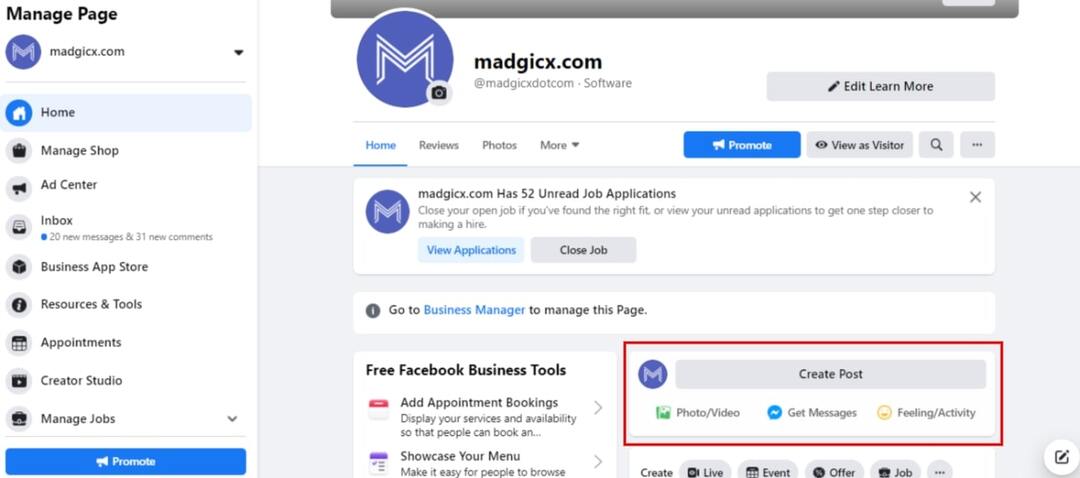
Besides regular textual posts, Facebook allows you to add many more elements to your posts: photos, videos, feelings/activities, start a watch party, host a Q&A, and even share COVID-19 updates. If you’re looking for more advanced posting tools, you can find them on Facebook’s new Creator Studio.
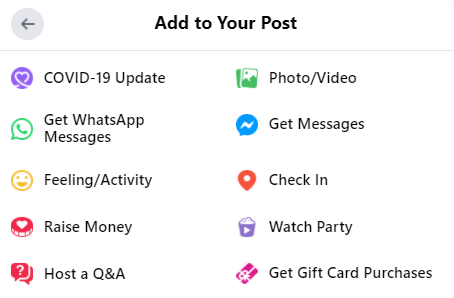
With so many options, it can seem a bit overwhelming at this stage. This is why I’m going to run you through some guidelines that will help you build a solid and efficient Facebook posting strategy.
Give people valuable information for free
When in Rome, do as the Romans do, and when on a social network, do as the social businesses do.

Social networks such as Facebook were built to serve the community, just like Google’s organic search engine. This means that great content that gives people value is prioritized over commercial content.
I know it may sound scary to give away free content to people and teach them how to do stuff even without needing to hire your services, but this can come in handy in more than a single way.
First, it builds trust. Most people who encounter your content online don’t know you yet. It’s not as if they know your brand and have entered your store intending on making a purchase. Therefore, if they see that you are willing to help them for free and that you know what you’re talking about, they’ll be more inclined to become your customers in the future.
Second, as I’ve mentioned before, creating valuable content will help you reach more Facebook users. Moreover, such content has great potential of gaining high engagement, which will increase your reach even further.
Lastly, you can give away information that will, in the long run, encourage people to use your services or purchase your products, which will simply make life easier for them. If your products and services are good, people will need them eventually.
For example, as Madgicx provides a platform for Facebook ad management, automation, and optimization, this does not mean we are afraid to give Facebook marketers free tips. You’re reading this guide for free, aren’t you?
Make it visual
Using images, videos, and going live on your Facebook page must be an integral part of your Facebook marketing strategy. As Facebook is becoming more and more visually-oriented, you must follow this trend to keep up with the competition.
Images are of course easier to create, as they do not necessarily require complex production and high expenses. You can even use your phone to take images of your products and post them, for a start. Note that you should use an image size of 1200 x 630 pixels (ratio of 1.9:1).
Videos are next-level content, and they are highly engaging. If you post a video, you can immediately grab attention and also give away a big chunk of content in a single post. Additionally, as videos are harder to produce, they can give you a competitive edge and help your business stand out.
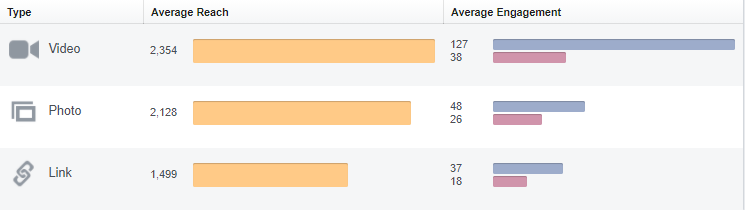
At Madgicx, for example, we clearly see that we gain much more engagement and a bigger reach using videos.
When uploading a video to your Facebook page, use video dimensions of 1280 x 720 pixels and do not make it longer than 240 minutes. The recommended length for video posts is actually up to 15 seconds, as peoples’ attention spans continually decrease. It is best to use MP4 or MOV file formats.
The optimal way to grab attention is to create high-quality images and videos for posting. This is something you’re going to need to do continually if you want to maximize your organic reach.
Hence, hiring a designer or using an unlimited design service like Sparkle, which is the cheaper option, will help you uplevel your Facebook marketing game.
Going live on Facebook will boost your reach even further. You can go live anytime you want and instantly broadcast to your audience. You can even do that using your phone. Facebook live videos may drive even more engagement, as they arouse people’s curiosity and create a more direct connection between you and your followers.

At Madgicx, one of our most engaging posts in the past few months was a live webinar we did with MuteSix, which had provided the viewers with tips for advertising on Black Friday. We gave away valuable information for free and went live with it, which paid off.
Link to your website
If you already have some good content on your website, you can share it on your Facebook page to kill two birds with one stone (we’re against killing birds, though): populate your Facebook page quickly with posts and content, and increase your website traffic.
For example, you can share blog posts from your website. You don’t have to share each and every post, but you can definitely leverage those you think will drive the most engagement. In addition, it can be very beneficial to do this regularly in order to keep people waiting for it.
Before posting your blog articles, make sure to select the image that will be presented and write an intriguing title and meta description, as they will all appear inside your post.
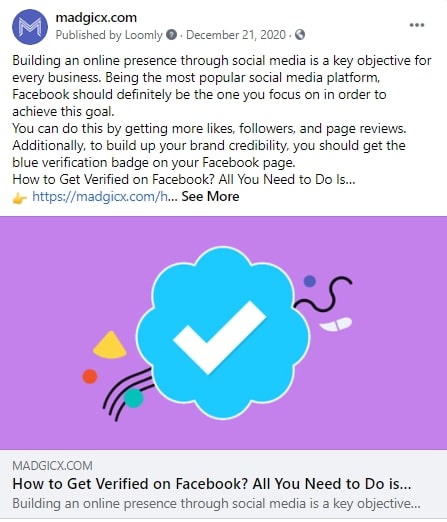
An example of a post promoting one of our blog articles - How to Get Verified on Facebook.
Post when it matters most
At this point, you know WHAT to post and you also know HOW to do it. The only question is, WHEN should you post content to your page?
I’m sorry to disappoint you, but there is no absolute best time to post on Facebook. Many blogs have tried to tackle this question and their researches had all come up with different results:
- Buffer claims that the best time to post on Facebook is between 1-3 pm during the week and on Saturdays.
- HubSpot stated that the right time to post on Facebook would be Thursday to Sunday at 9 am, between 11-12 pm, or between 3-4 pm.
- Sprout Social, on the other hand, wrote that Facebook engagement peaks on Wednesday at 11 am and between 1-2 pm. In general, according to Sprout Social, Tuesday-Thursday between 8 am to 3 pm are the best times to post across industries.
Note: all the above times are in EST or CST, as these time zones apply to most of the US population.
With that being said, you’re probably not the only one reading this, aren’t you? This means that everyone already knows what the “best” times to post on Facebook are, which will make these “rush hours” even more competitive. As content crush is upon us, the best time to post might also be the worst time.
Therefore, if you wish to know when to post, your data is your friend. Facebook offers you a wonderful tool called Page Insights, that can show you exactly when your posts get the most engagement.
To utilize it, select “Insights” on the left-side menu of your page and click “Posts”. There you can check out exactly how each of your posts has performed in terms of reach and engagement. This data can give you some indication regarding the best days and times to post to your page. Also, if you have a lot of fans, you can even use the feature called “When Your Fans Are Online”.
.jpg)
Pro Tip: Some posts are like fresh-baked rolls - best when they’re hot, or in this case, relevant. If you’re posting a “breaking news” style update, it’s best to post it right when it happens, even if it’s not one of your “high times”.
Schedule your posts
But what happens if you’re not online at the time you wish to post?
This is exactly why Facebook came up with a feature that allows you to schedule your posts in advance. To do so, go to Creator Studio (yes, on the left-side menu), and click “Create Post”. Then, at the bottom of the pop-up that will appear, open the drop-down menu that says “Share Now”, and select “Schedule”.
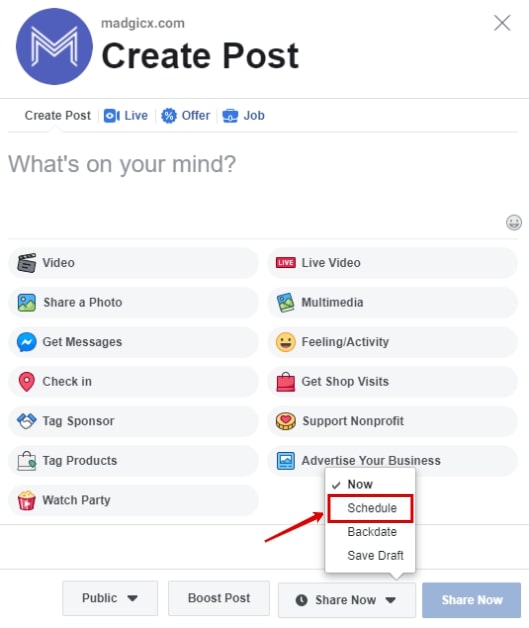
Then, another pop-up will appear, which will allow you to schedule when you wish to publish your post. Moreover, you will also be able to select a date and time on which the post will stop showing on people’s News Feeds. This option can be helpful in case of time-sensitive offers or sales.
You can schedule multiple posts and plan your social media content ahead of time, even for the coming months. Moreover, you can also use various software solutions that allow you to schedule your posts on a few social media platforms at the same time, such as Loomly.
Establish a Facebook marketing strategy
After we’ve covered all the basic things you need to know to set up a page and start posting content, we can dive deeper into more advanced knowledge. To get the best results from your Facebook marketing efforts, you should have a clear and well-established strategy.
In this chapter, we'll discuss how to establish an efficient Facebook marketing strategy for your business.
Your marketing strategy should be well-thought-out and include both organic content and paid advertising, which is extremely effective on Facebook. I will discuss paid advertising in more detail later in this guide.
The first thing you need to think about regarding your strategy is what you want to achieve.
Define your Facebook marketing goals
If you are going to put time, effort, and even money into Facebook marketing, you better make sure this investment is serving a purpose and you can measure your social ROI. Therefore, you have to define the objectives and goals you wish to achieve through your activity on Facebook.
It’s best to start with your overall business goals and objectives. Based on them, you can deduce how Facebook marketing can help you, and define strategic goals accordingly. But first, let’s set an objective.
Are you looking to increase brand awareness? Boost sales? Generate more leads? Improve your customer service? You can definitely have more than one objective, but it’s crucial to define them in order to form a solid marketing strategy.
Then, you can move on to setting your goals. A great approach to doing this is called S.M.A.R.T., and it stands for Specific, Measurable, Achievable, Relevant, and Time-based.
.jpg)
Setting specific and measurable goals is the best way to tell whether your marketing efforts are effective. Various metrics may be used to measure your performance: followers, reach, website conversions, and more. Set a specific number or a percentage of increase in each of your key metrics.
Next, make sure your goals are achievable. They should indeed require some effort from your side, but they shouldn’t be unreal. If you set unrealistic goals, it will only cause despair, and you and your time might lose motivation to continue.
Relevant goals are goals that align with your objectives and with your overall business goals. If you wish to gain more likes and followers, it has to serve your business in some way.
Lastly, time-based goals are goals that have a clear deadline. This means that you need to achieve the specific results you defined by a certain date. You can set yearly goals, quarterly ones, or even break them down into monthly and daily goals.
If your Facebook business page has already been active for a while, you should have some data to base your goals upon. For example, you can take your last year’s results - let’s say 10,000 new followers - and set a goal of increasing this number by 30% this year - 13,000 new followers.
Know your target audience
Imagine your perfect customer. How old are they? What are they interested in? Are they male or female? Where do they live? Are they married? Do they have children? What is their monthly income?
Have you got a picture of this persona in mind? Great. Even if this exact persona doesn’t exist, this general description of your ideal customer will guide you toward your real target audience on Facebook.
If you wish to know what kind of content you should post on Facebook, you need to understand the needs and challenges of your buyer persona. You can assess them on your own for a start, but it’d be very helpful to interview some existing and prospective customers to get a better picture of their pain points. You can ask them about their objectives, the obstacles they encounter, and even the resources they use to obtain relevant knowledge.
In addition, you should also refer to your competitors’ Facebook pages. Research their content and find out what post types they use, which posts drive the most engagement for them, how often they post and when.
Facebook also offers you a great free tool to analyze your target audience, called Audience Insights. This tool was originally developed to help advertisers with audience targeting, but it is a very helpful solution for every Facebook marketer.
.jpg)
Audience Insights allows you to carefully examine audiences by location, age, gender, interest, pages liked, and many other characteristics. Once you define your buyer persona, you can type in all their characteristics into Audience Insights and discover many more details about your potential customers, which can be extremely valuable. Moreover, you can even research your competitors’ page fans. However, you can only analyze their followers if they have a large enough number of page likes.
You can find out interesting demographic information about your audiences, such as relationship status, education level, and job title. Furthermore, Audience Insights will show you which pages they like, so you can find out where they get their content from and learn from these pages. You can even figure out which cities they are from and learn about their Facebook activity.
Define your brand voice
This is especially important if you plan on letting someone who isn’t you be responsible for posting to your Facebook page. A brand voice is one of the things that define your business and create its identity in the eyes of your audience. It should reflect your values and remain consistent across all the channels through which you communicate with potential and existing customers.
To establish your own brand voice, you need to describe your brand’s identity using a couple of adjectives, defining what it is, but also what it is not. For example, you may want to sound young and fresh, but not ridiculous and unprofessional.
Your brand voice is something that you identify with and comes naturally to you. After all, if you try to fake a brand voice that isn’t you, your messaging will never be authentic, and people can smell that.
In addition, think of your target audience. Your brand voice must resonate with them. Otherwise, they won’t be able to identify themselves with your brand, and they won’t become your customers.
Measure your performance
Once you set your Facebook marketing strategy in motion, you need to be able to tell whether it’s working or not, right? Otherwise, you’re just shooting in the dark.
I’ll get to ad performance analysis in later chapters, but if you wish to monitor your business page’s performance, the tool you need is Page Insights. You can easily find it by selecting “Insights” on the left-side menu on your page.
Once you enter Page Insights, you’ll first see an overview that includes actions taken on your page, page views, page likes, post reach, and other metrics. The default time frame is 7 days, and you can change it to 28 days, or just view your performance today or yesterday.
.jpg)
If you look at the left-side menu, you can see different tabs, in which you can examine your performance on specific aspects:
- Likes: The “Likes” tab will allow you to track your total number of likes, new likes gained each day, and even where your likes come from (your page, page suggestions, ads, News Feed, etc.).
- Reach: Here you can see how many people have seen your posts, segmented according to organic and paid reach. You can also check how many people recommended your page, monitor the number of reactions and comments on your posts, and even track negative reactions, such as people reporting your content as spam.
- Page Views: This tab lets you know how many people viewed your business page, which referrer brought them there (most likely your website), and you can even segment your page viewers by age, gender, country, city, or device.
- Actions on Page: This tab is very useful if you use call-to-action buttons on your page. You can monitor how many people clicked each CTA button and segment them by demographics and other characteristics.
- Posts: The “Posts” tab is one of the most useful tabs in this tool. Here you can learn from your previous posts and identify your top-performing posts. This will help you understand what your audience resonates with and create better content in the future. In addition, if you have a significant enough number of followers, you’ll also be able to get an analysis telling you when most of your fans are online. Moreover, you can even compare the performance of different post types you use and even view the top posts from your competitors’ pages by adding them under “Top Posts from Pages You Watch”.
If you wish to analyze the performance of a specific post, click on the section of the post showing reach and engagement.
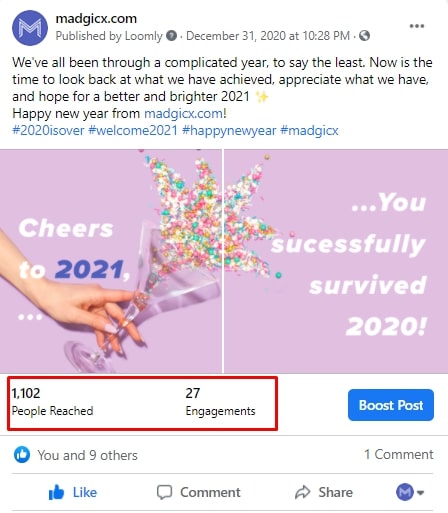
A pop-up will open up, showing you a breakdown of your post’s performance in terms of reactions, reach, clicks, etc. When analyzing video posts, you can also see the average time viewed, the number of people who viewed 3 seconds or 1 minute from your video, and more in-depth metrics using Creator Studio.
Analyzing your results will tell you whether you have reached your Facebook marketing goals or not, and will give you a good idea of what you need to do to improve your performance.
Step up your social game
Social networks are meant for conversations and social interactions. Hence, Facebook offers you many different tools that will help you connect with your audience. There are various ways to engage with your customers and with your prospects on Facebook, and I’m going to give you some ideas.
In this chapter, we'll get to know tools such as Facebook Messenger, groups, and Marketplace, and learn how influencers and even your own employees can help with your Facebook marketing efforts.
Use Facebook Messenger for customer care
The easiest way and also the most straightforward one to communicate with your customers is via Facebook Messenger. Nowadays, when everything moves fast, people expect an immediate response. If they know they can reach you via Messenger, it’ll increase their brand loyalty and reduce churn and customer turnover.
Moreover, Facebook Messenger can also be useful for potential customers who want to ask questions about your products and services. Engaging in conversations with them will help you build trust and eventually turn them into customers.
Your responsiveness on Facebook is very important, but no one expects you to sit next to your desktop 24/7 waiting for someone to hit you up, right? Therefore, there are two efficient solutions I can recommend to you:
- Automated responses: On the left-side menu of your page, you’ll find the “Inbox” tab, which allows you to read messages sent to you and also set up automated responses. You can create an instant reply to the first message someone sends you, set an away message informing your business hours, answer FAQs, inform applicants that their applications were received, and send automatic appointment reminders.
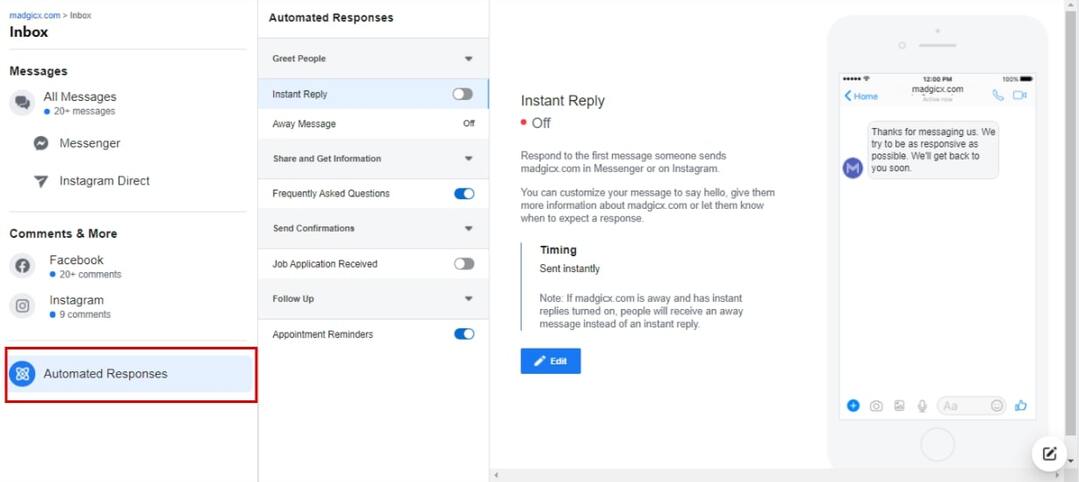
- Messenger chatbots: This is a more advanced solution that will allow you to engage in more complex conversations with your customers and followers. A chatbot can be very easy to set up, and you only need to do it once. Additionally, you can also instruct a bot to send users a sequence of messages in case you wish to announce a sale or promote new content, for example.

Share in groups
Nowadays, there is a Facebook group for everything. Whether you wish to discuss things you have found in your walls or just pretend you live in an ant colony, Facebook has seen it all. So, no matter your niche, you can definitely find groups that are relevant to your industry.
The biggest advantage of these Facebook groups is that they attract highly targeted audiences. These people are exactly those who will be interested in your products and services. And you get to reach them for free!
However, when interacting in groups, you need to be more subtle than when posting to your page. Groups are usually meant to give value to people, and not for promotional purposes - unless stated otherwise. Hence, you should focus on giving away free valuable content that will grab people’s attention and build their trust in you and your business.
Make sure you read the group rules in the about section before starting to post your content. Moreover, you can check out who the group admins are and connect with them. You can even initiate some kind of cooperation with them if they’re interested in it. To know who they are, simply go to the “Members” tab and look for “Admins & Moderators”.

If you wish to have closer control over the discussion in the group and be less limited with promoting your brand, you can start your own group, just like we did.
Create your own group
A Facebook group is an excellent way to build your own community on Facebook, which can be based around your brand. Groups are more engaging than business pages and are also perceived as more trustworthy by Facebook users.
A group of your own will allow you to control the narrative and lead meaningful discussions that will provide value to your customers and develop their relationship with your business. If you can make your fans feel like they’re part of a community, they’ll never want to leave you. Everyone needs a sense of belonging, and building a community will make your business even more attractive for prospective customers.
To create a Facebook group associated with your page, go to the “Groups” tab on your page’s header and click “Create Linked Group”. Alternatively, if you have already created a group and just want to connect it to your page, select “Link Group”.
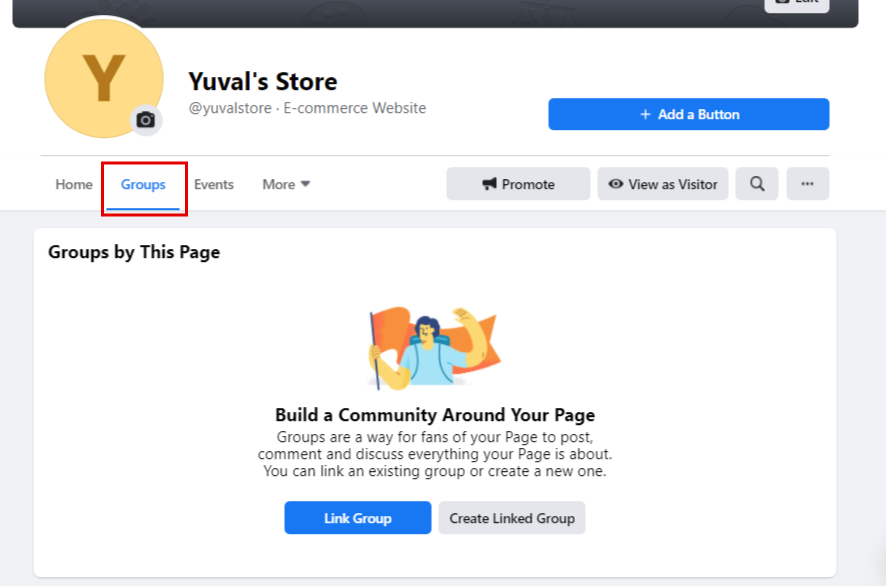
Note that groups may require more attention than a business page. Thus, it’ll be wise to assign someone who can manage your group, let people in, moderate discussions, and share content regularly. People joining a group expect constant engagement, so take this into consideration.
When you first set up your group, use a name that resonates with your target audience. Keywords that they often search for can be very helpful in this context. This will also make sure your group is easy to find.
Next, you’re going to need a description for your group to let people know what it’s about. This is where you should clarify the rules of the group, as you need to establish some guidelines if you don’t want things to get out of hand.
Lastly, you can select whether you want the group to be public or private. If you set it to “Public”, everyone can see posts in the group, even if they aren’t members. However, if your group is private, only members can see the content posted in it.
Pro Tip: Only add people that you think might be interested in your content. If you add people just to increase your numbers, they might not interact with what you post, which will make the group less active and less attractive.
Having a large group with very low engagement makes people feel uncomfortable, and Facebook’s algorithm might also notice that. Plus, if you bother uninterested people with invites, they might not like it, and it’s not so friendly either, right?
Run Facebook contests
If you wish to encourage engagement, offering a prize can be a great incentive. There are many ideas for contests asking people to share, comment, or like, in return for the chance to win a free product. You can simply google “Facebook contest ideas” for some inspiration.
Note that Facebook does not host contests directly on its platform. Thus, you’re going to need to use a 3rd-party app to run the contest and just refer people from your Facebook page to this app. A few examples of such apps are Heyo, Wishpond, and ShortStack.
Partner with influencers
These are well-known and respected people in your industry that have a devoted audience, which trust what they say. If you can get them to recommend your product or service, their fans are most likely to try it.
You probably already know some of the top influencers in your field. If not, you can search some of your target keywords on Facebook to find out who talks about these topics and where. This way, you’ll probably find the opinionated people who have the strongest voices. If you manage to get their endorsement, you’ll gain invaluable exposure to a hyper-targeted audience, which is prone to convert.
There are many ways to cooperate with influencers. The most common one is paying them to promote your service or positively review your product. Alternatively, you can sign affiliation contracts with them, or utilize other forms of collaboration that benefit both sides. Maybe they’d like to get some free products?
When working with influencers, it’s important to ensure the following:
- They should make a PSA that their content is sponsored. Otherwise, they might have trouble with the FCC or similar authorities. Moreover, they might lose credibility if they promote you, but they aren’t blunt about it.
- You must brief them to a T. Let them know exactly what information they need to include in their posts, which links they should use, which pages to tag, and which hashtags to utilize.
- Your team needs to collect their analytical data. If you want to know which results you are getting, you need to be able to analyze their performance. This is an integral part of your marketing efforts that should be included in your reports.
Encourage employee advocacy
If you’re running a healthy business, your employees should be your number one fans. If not, that’s another issue, but let’s assume you are. This is something you can easily leverage to increase your visibility on Facebook and increase people’s trust in your brand.
In a survey done by Sprout Social, 72% of the consumers said that they feel more connected to a brand when its employees share content online. Moreover, 70% of the respondents answered that they feel more connected to brands when their CEOs are active on social media.
Your employees should be happy to share your content on their Facebook profiles. All you need to do is create the content for them and ask them to share it. It’s just like working with influencers, except that this won’t cost you any money.
So, make your employees aware of the importance of sharing your posts and spreading the word about the business. This will help potential customers put a face to your brand and make it more relatable for them.
%20(1).jpg)
Promote your products on Facebook Marketplace
Imagine Craigslist embedded into Facebook. That’s what Facebook Marketplace is all about. This new tool is going to change the lives of Facebook marketers in the near future, and if you have an eCommerce store, you better jump on that bandwagon.
You can set up your own Facebook shop and list your inventory using one of Facebook’s listing partners. Once they’re listed, your products will appear on Facebook searches and gain much more visibility. Large eCommerce platforms such as Shopify and BigCommerce have already partnered with Facebook to help their users get on the Marketplace, and more businesses are constantly utilizing this opportunity to put themselves out there.
As Facebook is continually improving its Marketplace, which also allows people to sell items privately and advertisers to promote their products even if they don’t have a Facebook shop, it’s highly recommended that you list your shop on it. This can give you a competitive advantage over businesses that still haven’t tapped into this potential goldmine.
Get your page verified
You may have noticed that big and dignified companies have a small blue check-mark next to their pages’ names on Facebook. For example, look at Nike’s business page:

This prestigious blue badge tells your visitors that your page was verified by Facebook. This means that Facebook deems your business trustworthy. Moreover, it also confirms that this is your original business page.
It may take a while and require some effort from your side to get your Facebook page verified, but it’s more than worth the hassle. Obtaining the blue verification badge will show potential customers that you have a high social status and that you are reliable. In addition, it’ll help you fight imposters pretending to be your business and trying to steal your clients. Lastly, getting verified on Facebook will also help your page rank higher on both Facebook and Google.
If you want to know how to get verified on Facebook, read our article that explains all you need to know about this topic.
Advertise on Facebook
Above all else, the strongest marketing solution you could possibly utilize on Facebook is paid advertising. 9 million active advertisers on this social network can not go wrong - Facebook advertising is a must for every kind of business.
In this chapter, we'll go through the basics of Facebook advertising and discuss the technicalities and the work method required to succeed with Facebook ads.
With organic reach on Facebook decreasing in the past couple of years and Facebook’s targeting capabilities improving, paid advertising is the way to go about Facebook marketing. This will allow you to reach the most relevant audience, show them the content that will make them convert, increase your revenue, and grow your customer base.
Facebook advertising may seem complicated, and it indeed has a lot of aspects you need to take into account. However, the overall approach is straightforward, and the following periodic set of actions can summarize it: Test, analyze, optimize, test again...
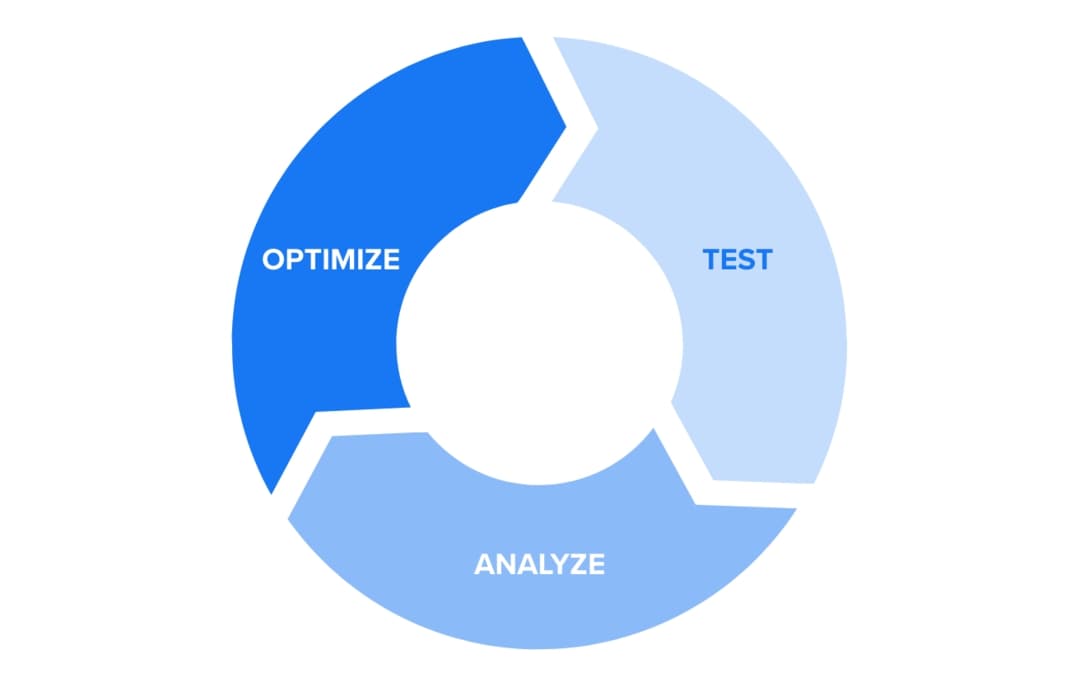
First, you’re going to test many different audiences and creatives to see what drives the best results for your business. Then, you’ll need to analyze your performance to be able to tell what works and for which audience segment. Afterward, you can make data-driven decisions and optimize your ads by duplicating what works and ditching what doesn’t. Later, you will test your optimized ads, and this cycle will repeat itself, driving even better results.
This is a general idea. Now let’s get down to the smaller details of your Facebook advertising and show you how to start.
Facebook Business Manager
The first thing you need to do is create a Facebook Business Manager account. This account will be connected to your personal profile and your business page. Creating a new business account is very simple, and this is how it goes:
- Navigate to business.facebook.com and click “Create Business” (what used to be “Create Account”).
- In the pop-up screen, cautiously enter the correct business name because this name will show up when you roll out ads.
- Next, enter the email address of the business to receive updates about your Facebook Business Manager.
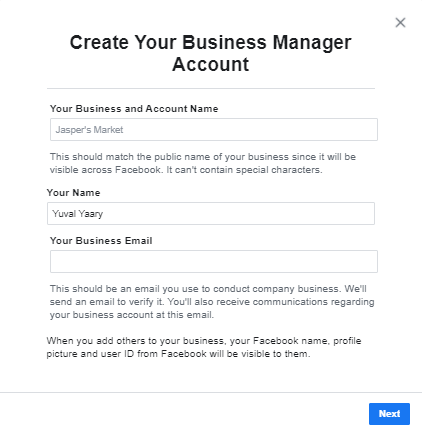
- After that, it’s time to enter your business details, such as your address and website.
- Once you have done that, go to the email address you had earlier entered and confirm the email address to complete the initial setup.
The Business Manager is the tool that will allow you to manage all your Facebook assets efficiently. You should also connect your business page to your Business Manager, and then you’ll be able to create a new ad account. If you want to know exactly how to do that, read our article that explains how to set up a Facebook ad account.
After you’ll finish the process, you’ll be able to start advertising right away, but I want to briefly introduce you first to an invaluable tool you should utilize right from the start.
Incorporate the Facebook pixel
The Facebook pixel is a tracking code embedded into your website. It may sound very simple, but it’s the most effective way to monitor visitor activity on your website. This would help you in three crucial aspects of your Facebook advertising efforts:
- Audience creation: Thanks to the Facebook pixel, you can show ads specifically to people who have already visited your website and taken specific action on it. Moreover, you can leverage one of Facebook’s most powerful tools - lookalike audiences. These are people with similar characteristics to your customers and website visitors, which means they are highly prone to convert.
- Performance measurement: With a Facebook pixel properly installed on every relevant page of your website, you’ll be able to track your customers’ journeys and tell exactly which one of your ads drove each purchase, subscription, page view, etc.
- Ad optimization: Based on this data analysis, you can narrow down your audience targeting, create better ads, and skyrocket your conversions and revenue
.jpg)
Creating your own Facebook pixel and installing it on your website is very simple. You can do it via the Business Manager, and then either embed it manually into your website’s code or use a plugin that will make your life even easier. Facebook offers plugins for all the main CMS’s on the market - WordPress, Wix, Squarespace, etc.
Afterward, you can set the specific actions you wish to track on your website. These are called “pixel events”, and they can be almost anything: view content, add to cart, add payment info, purchase, subscribe, and more.
If you wish to learn exactly how to create and set up your Facebook pixel correctly and use it to its full potential, read our guide that explains everything you need to know about the Facebook pixel.
Launch your first Facebook ad campaign
The Facebook Ads Manager is where you launch your new campaigns and monitor and make changes to your existing ones. This is the tool in which you’re going to take all your media buying actions on Facebook.
The first thing I’d like to explain to you is how a Facebook ad campaign is structured. Every campaign is composed of ad sets, which contain ads. An ad is exactly what you imagine: an image or a video with a short ad copy and a call-to-action button.
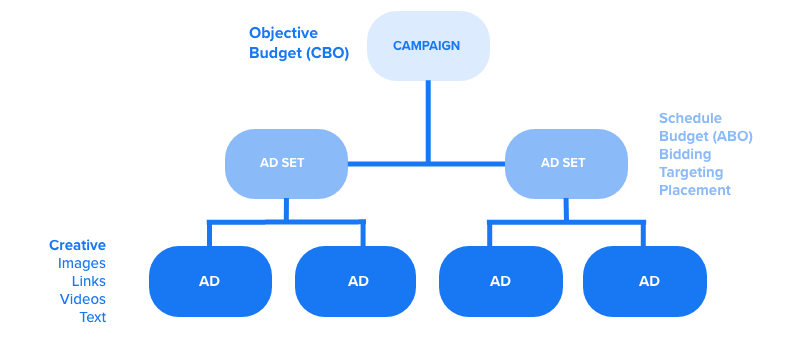
We’ll start from the top. Your campaign is where you set your objective: Awareness, Traffic, Engagement, App Promotion, Leads, Messages, or Sales.
Your campaign objective should reflect what you wish to achieve by running this campaign. This is Facebook’s way of helping you reach your goals by suggesting the preferences that can get the best results for you. In addition, you can also define your budget on the campaign level and let Facebook optimize it as you go by selecting Campaign Budget Optimization (CBO). Lastly, you can
If you choose not to utilize CBO, you will need to define a budget for each ad set. You will also need to select between automatic and manual bidding. I recommend starting with automatic bidding to let Facebook do its magic. In the future, when you establish benchmarks for all your key metrics, you can utilize manual bidding. Additionally, you can schedule your ad set to run on specific days and times of the week. This may come in handy, and later on, I’ll explain why.
The next thing you will define on the ad-set level is your placements. These are the locations on which you wish your ads to appear on Facebook, Instagram, Facebook Messenger, or even Facebook Audience Network. If you’re just starting with Facebook advertising, it’s best to select “Automatic Placements” and let Facebook choose them based on your objective. However, as you accumulate more data and experience, you can select your placements manually.
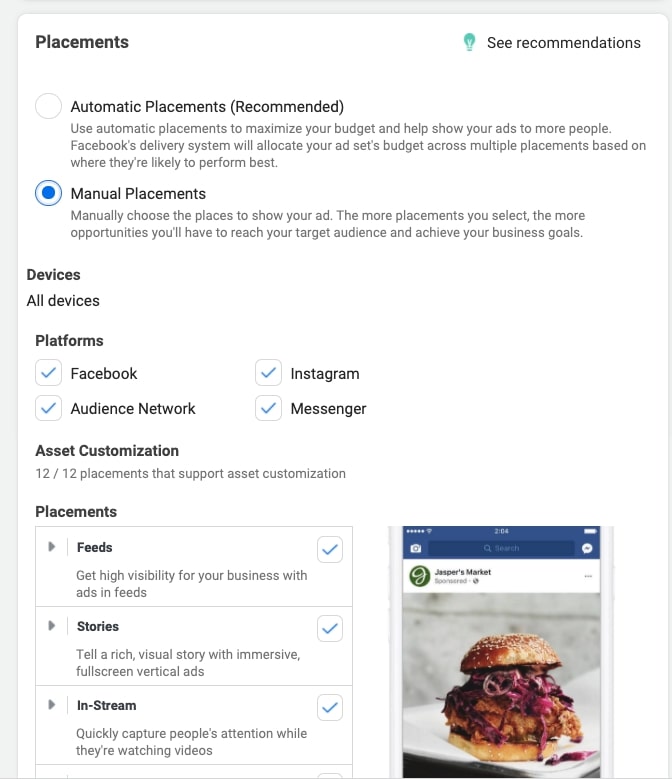
Last but not least, you should select your ad set’s target audience - the people you want to show your ads to. You can target broad audiences based on location or demographics, you can narrow it down by interests, and also create custom audiences and lookalike audiences based on customer lists and your pixel data.
After you’ve done all that, it’s time to set up your ads. The first thing you should decide on is the format you wish to use. Based on the placements you select on the ad-set level, you can choose whether you want to use Single Image or Single Video format, create a Carousel Ad, or any other option from the great selection Facebook has to offer. For each ad format you select, you better know the up-to-date specs for images, videos, and text length.
Now you can upload your image or video, write a suitable ad copy, add a CTA button that will send people to your website, and launch your campaign!
Create, analyze, and automate
At Madgicx, we like to divide the world of Facebook advertising into 3: creation, analytics, and automation. This approach allows us to cover all the necessary aspects needed to create a successful Facebook advertising strategy.
Creation refers, first of all, to audiences. The way you should look at your targeting strategy is based on your marketing funnel. While every business model requires a slightly different funnel structure, we can generalize it into three main stages: acquisition, retargeting, and retention.
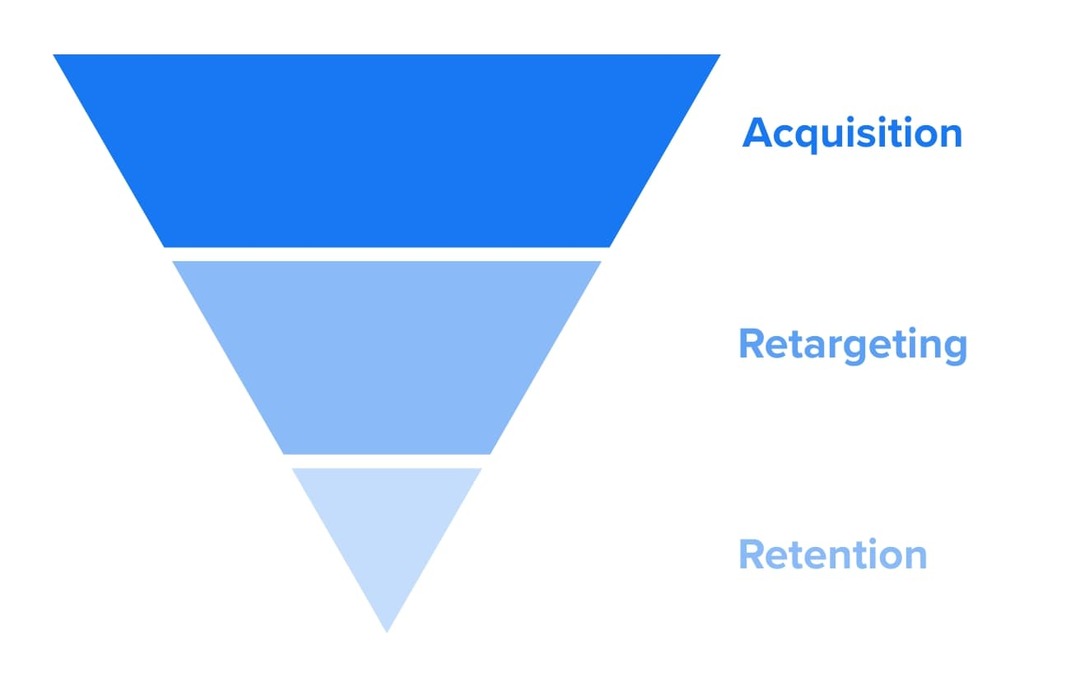
Acquisition audiences are what others refer to as “cold” audiences. These are people who still haven’t visited your website and maybe don’t even know your business at all. Once they visit your website, they are considered retargeting audiences, which are often called “warm” audiences. Retention audiences are your existing customers, to whom you should keep cross- and upselling your products and services.
Launching a full-funnel targeting strategy, which includes the right audiences in every stage of the funnel, is crucial for every kind of business that aims to succeed with Facebook ads.
In addition to audience testing, you should also try out different creatives, ad copy, placements, and formats. Just like with audiences, you should cover all the possible formats to make sure you don’t miss out on valuable opportunities.
.jpg)
Analytics is crucial since this is the only way to know if your strategy is working or not. Without it, you’re just playing the lottery. And you know what the chances of winning the lottery are, right?
Luckily for you, there are so many great Facebook ad performance analysis tools out there that can help you take all this data and turn it into actionable insights.
First of all, Facebook keeps improving its analytics tools inside the Business Manager, which allow you to track your performance and get data about all your campaigns. In addition, companies like Madgicx offer you advanced analytics tools that cover all the different aspects of your Facebook advertising: audiences, creatives, ad copy, placements, and devices.
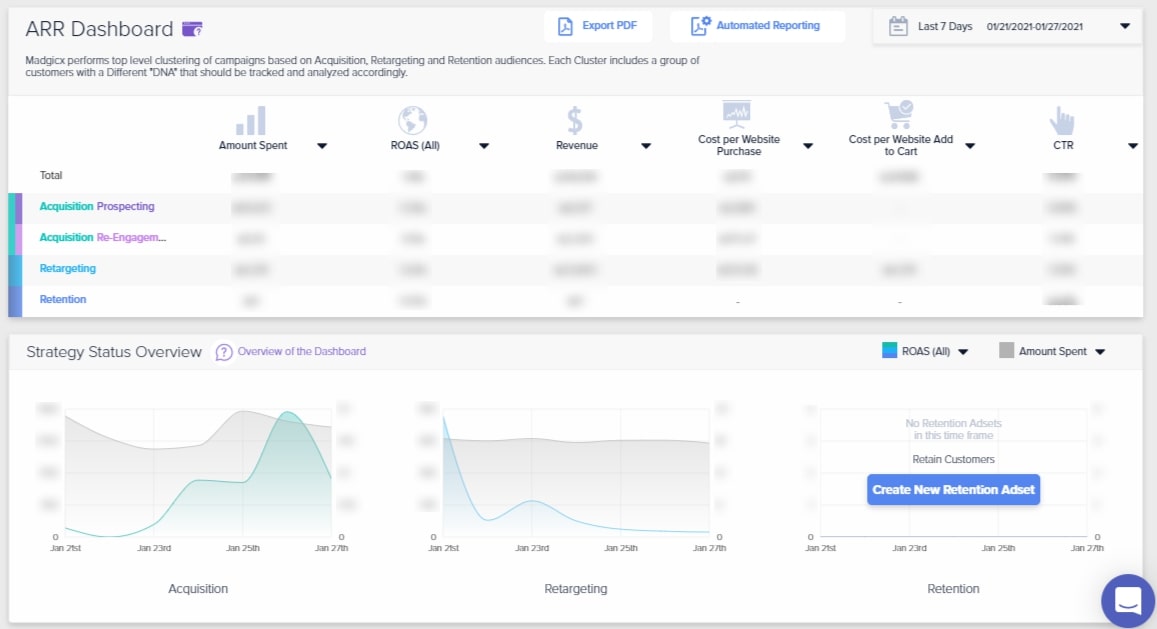
Automation of your Facebook advertising campaigns can make your life much easier and optimize your ads like nothing else. Managing your campaigns, allocating budgets, turning ad sets on and off - all of these tasks can keep you busy almost 24/7, especially as you scale your ad account.
Automating your ad will save you time, protect your investment, and improve your performance. There are 4 main areas in which ad automation can help you.
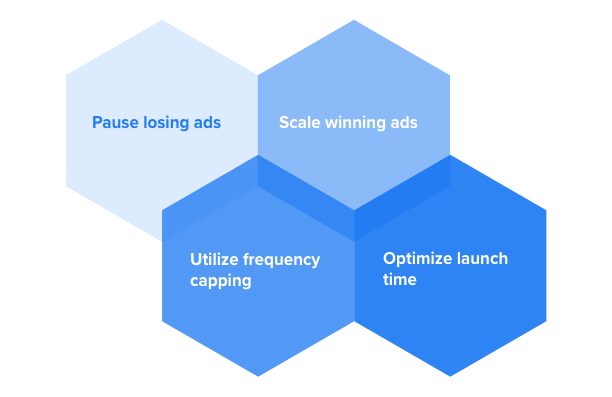
First, using automated ad rules can prevent you from overspending on ads that don’t drive the performance you desire. Second, setting automated rules will allow you to identify your top-performing ad sets and scale them to ride these waves of success and maximize your profit.
Third, automatic frequency capping can help you avoid audience fatigue, which may occur if you bombard the same people with the same ads over and over again. Lastly, automated rules can help you assure that your ads are only active when they drive high performance. If not, just turn them off for a certain period - during the weekend, for example.
Automated ad rules can be set via Facebook or using 3rd-party platforms such as Madgicx, which provides advertisers with pre-built automation tactics and more flexible automation customization capabilities.
Keep up with Facebook’s updates and changes
So you’ve applied all my tips, established a solid Facebook marketing strategy, and are now running it successfully. Amazing job! You can now rest on your laurels, right? Think again!
Facebook is an ever-changing platform that keeps continually adapting to market changes and improving its marketing capabilities. It is being constantly updated with new features and you must keep up with its developments if you don’t want to fall behind the competition.
For example, Facebook is currently adapting to Apple’s privacy policy changes, which are included in the iOS 14 and apply from January 2021. This has immensely increased the significance of Facebook’s Conversions API.
In addition, in April 2020, Facebook has announced that it will eventually not require advertisers to utilize only Campaign Budget Optimization, after informing them in February 2019 that it will become mandatory within a year.
But not only advertising options get updated on Facebook. Facebook pages are also going through a makeover lately that is meant to make them simpler and more intuitive to viewers. Also, the “Like” option will be removed, and people will only be able to “Follow” pages.
To make sure you stay up-to-date with all of Facebook’s changes and new releases, I highly recommend that you visit Facebook’s Newsroom every once in a while.
Key takeaways
That’s it. You’re all set to launch an efficient and all-inclusive Facebook marketing strategy that will help you achieve your business goals.
Remember to take it step-by-step and don’t try to rush it. Be patient, as results don’t always come right away. The most important thing in Facebook marketing is consistency. If you keep analyzing your performance and learning from your experience, the results will come.
Focus on the experience and the value you can provide your audience. Do your best to understand them and make them feel that you see and care about them. If you do so, you’ll build solid relationships with them, which is exactly what social media marketing is all about.
I hope this guide was helpful for you and wish you all the best with your marketing.
You can spend all your time and money on Facebook ads, but it still won't guarantee good results. Madgicx helps you optimize your campaigns to ensure you’re maximizing your ad ROI all the time.
Yuval is the Head of Content at Madgicx. He is in charge of the Madgicx blog, the company's SEO strategy, and all its textual content.










